Welcome To Our Blog
Motivating, enlightening, and igniting a love of photography in our audience is our primary goal. From amateurs to professionals, you'll discover a plethora of information here that can help you develop your skills and explore new avenues of creativity.

Edit Like a Pro in Lightroom!
If you aren't using Lightroom to edit your pictures, what are you waiting for? You can get professional quality photos with some simple editing techniques in Lightroom.
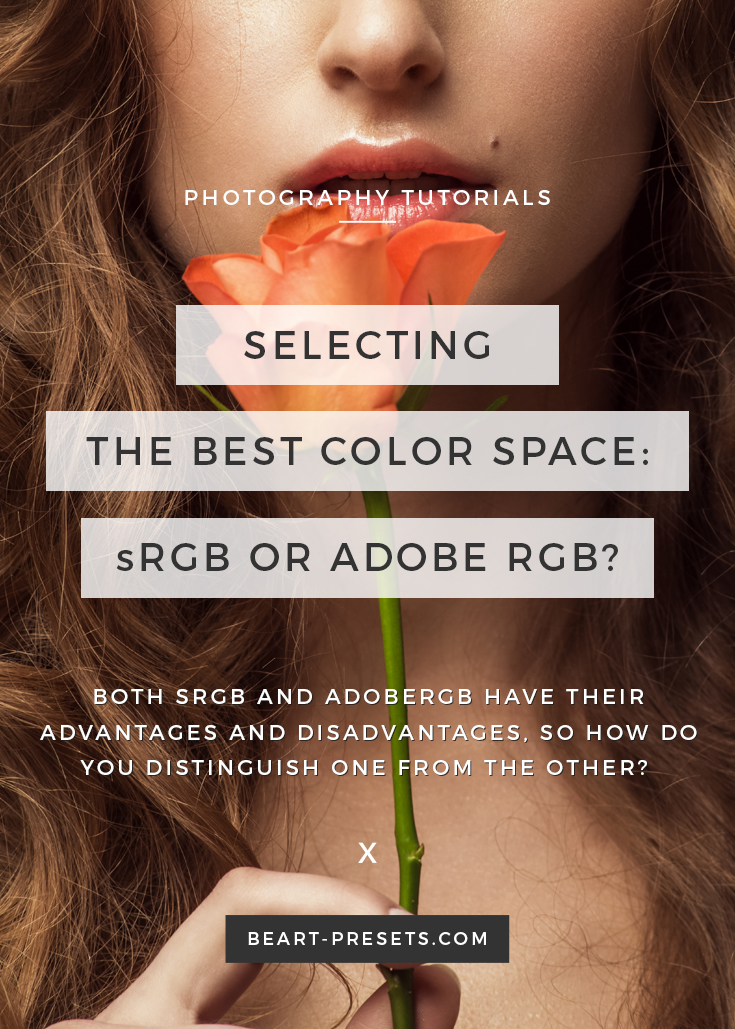
Selecting the Best Color Space: sRGB or Adobe RGB?
A fairly common question among photographers these days is which color space they should use to shoot or edit their photos: sRBG or Adobe RBG or something else?
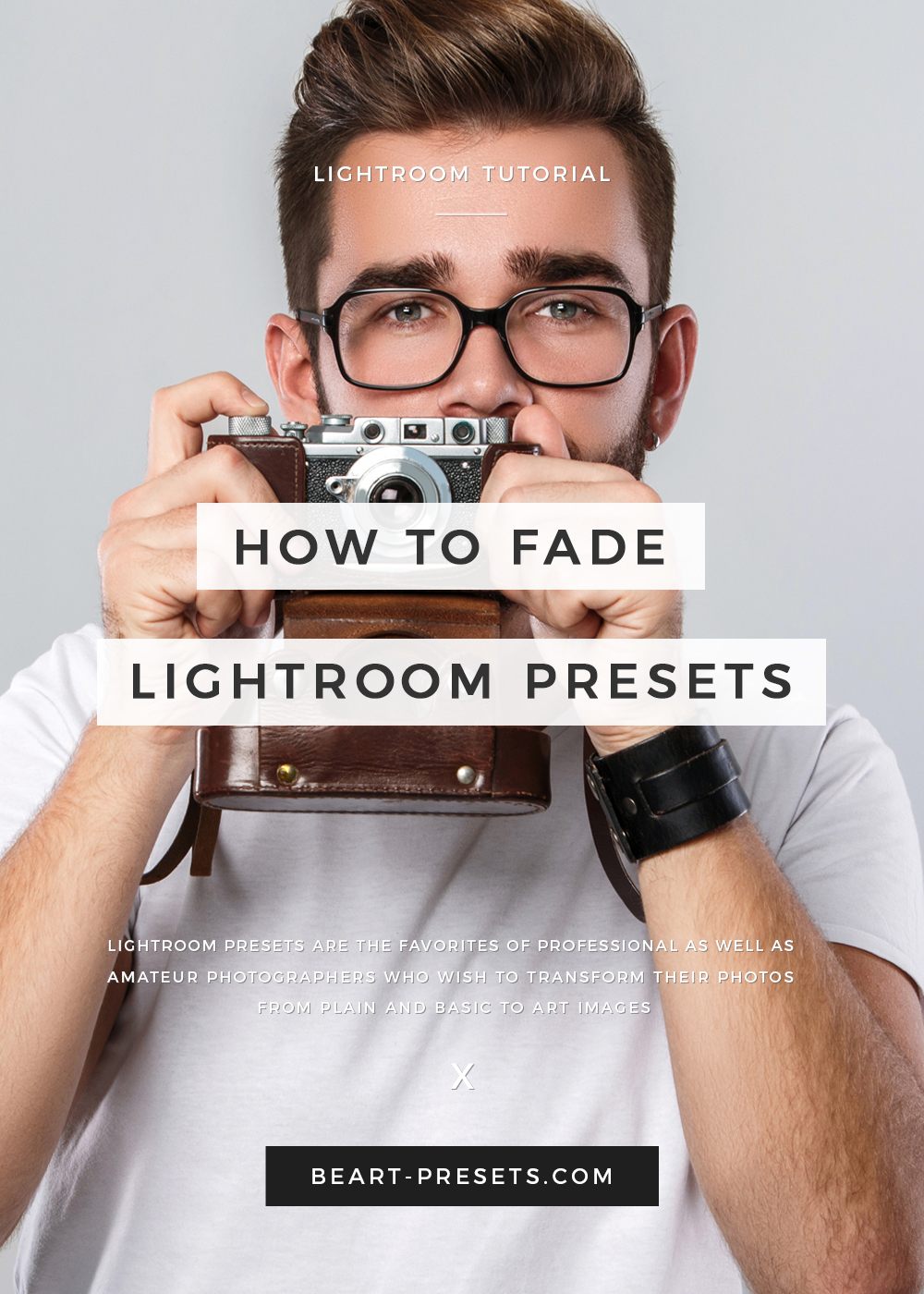
Fade Your Lightroom Presets
Lightroom presets are the favorites of professional as well as amateur photographers who wish to transform their photos from basic to bright and vivid images.

How to Apply Preset Across Batches of Images in Lightroom
With particular Lightroom tools, you can process photos in batches while improving your workflow time. There is no need to process photos one at a time! You can even make minor adjustments after applying Lightroom Presets across a batch of images.

How To Apply a Lightroom preset to all your images
I believe you will agree if you need to improve your services today as a photographer, try this technique of applying preset on your images at once today.

Use Lightroom to Achieve the Feel of Black & White Film
With a few steps in Lightroom, you can achieve the iconic look of photos shot on film without the mess or hassle of darkroom photography with a few tips.

20 Important Lightroom Shortcuts To Speed Up Workflow
For any professional photographer, time is money. Utilizing shortcuts or presets in Lightroom or any photo editing software is crucial to time saving.
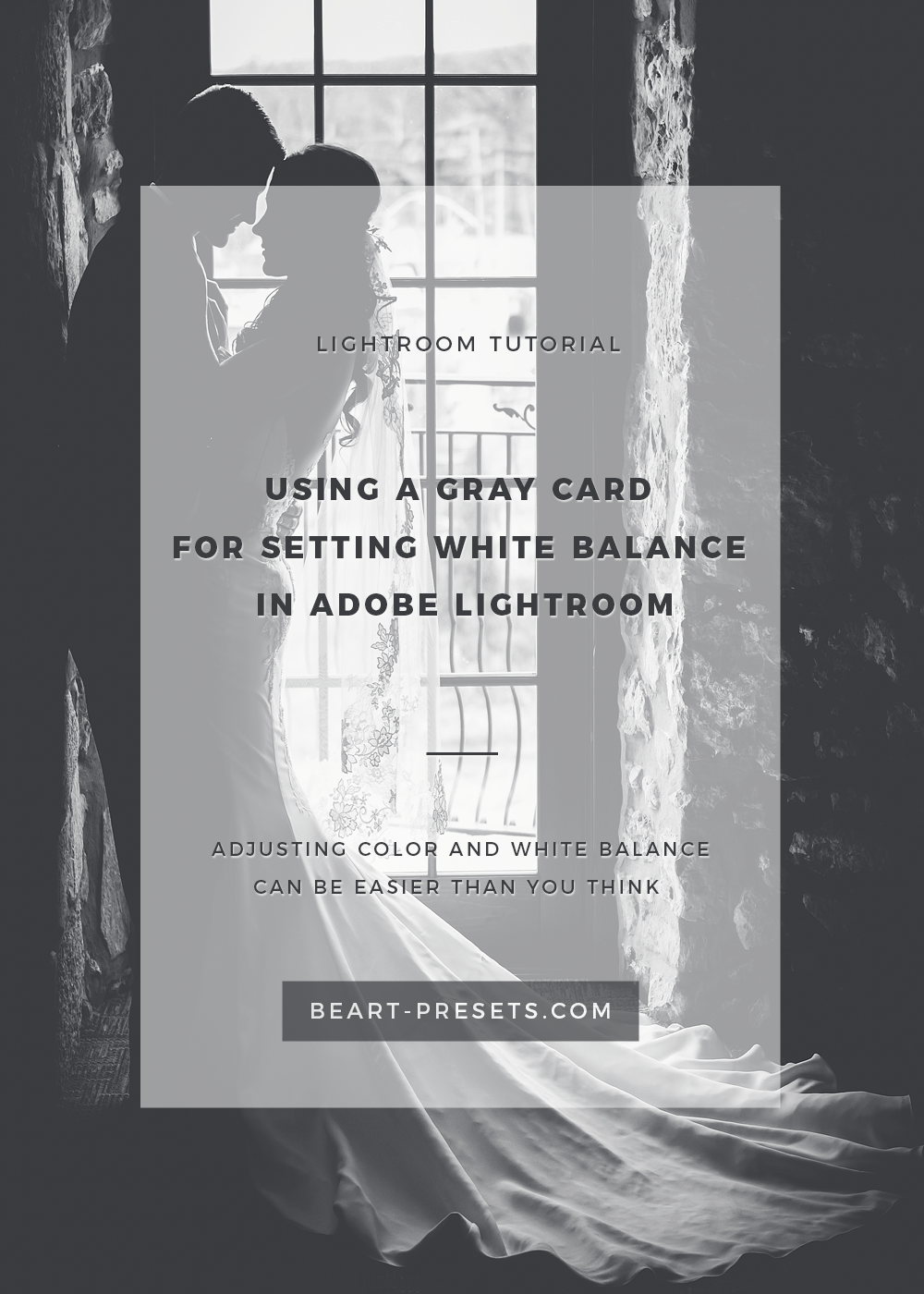
Using a Gray Card for Setting White Balance in Adobe Lightroom
Photo editing software also has changed how we manage our time in post production and has further simplified photography while improving results for our clients.

How To Create a Time-Lapse Video in Photoshop
Creating a time-lapse video using Photoshop and Lightroom is easier than you think and the results as much fun as you can imagine! There are several ways to go about creating a time-lapse and we will take a look at one way.

The best photo editing software
One of the best-known photo-editing software available is Photoshop. But, does that mean it is the best for everyone? Maybe and maybe not!
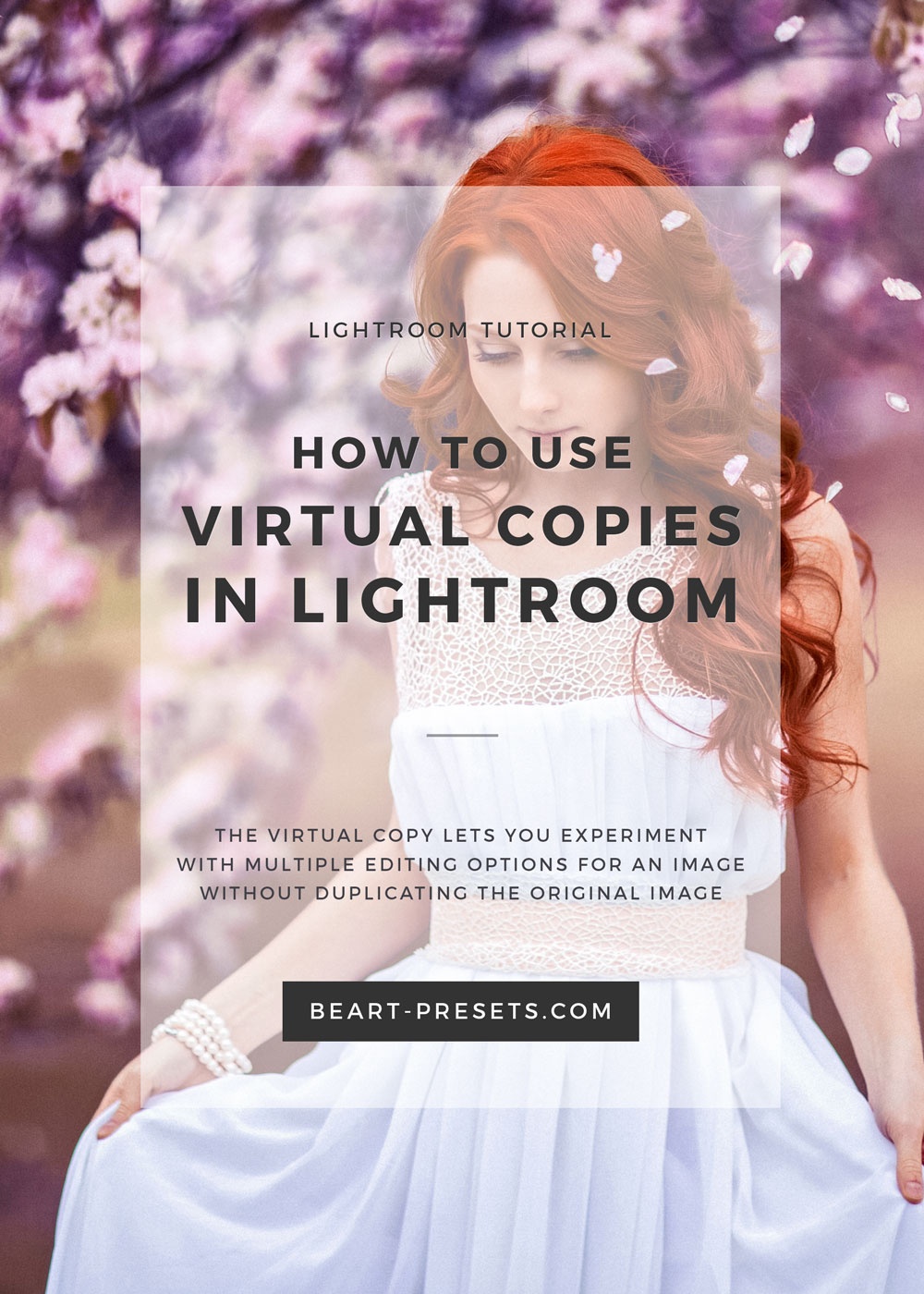
How to Use Virtual Copies in Lightroom
Working with Virtual Copies can be a gift to most busy professional photographers. It not only allows you to make copies without taking up space on your hard drive, but it also lets you easily sync effects between batches and create presets easily as well!
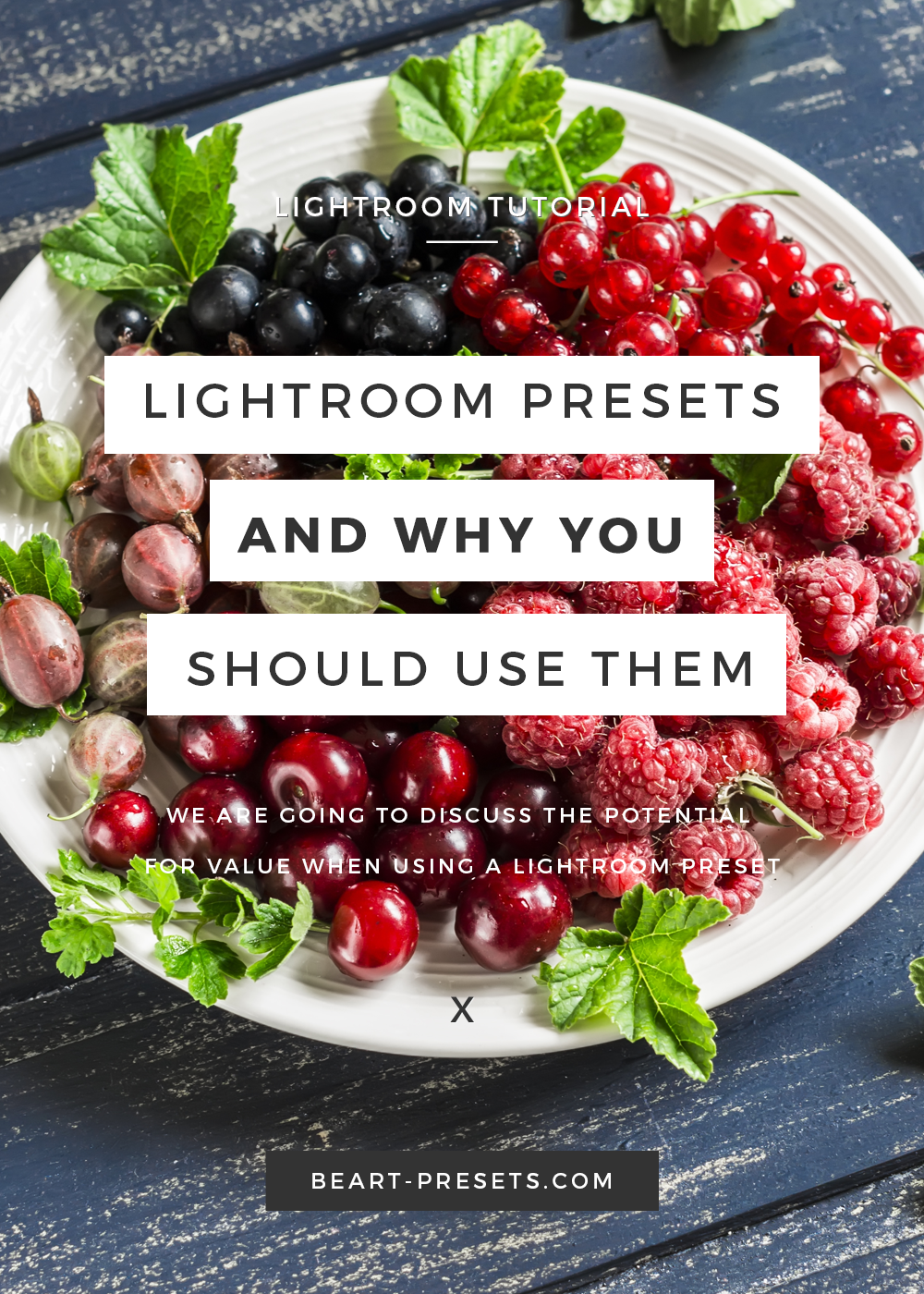
Lightroom Presets And Reasons Why You Should Use Them
Some photographers, see Lightroom presets as inappropriate for professionals to use as shortcuts while others view it as being clever because Lightroom presets save time, and time is money.
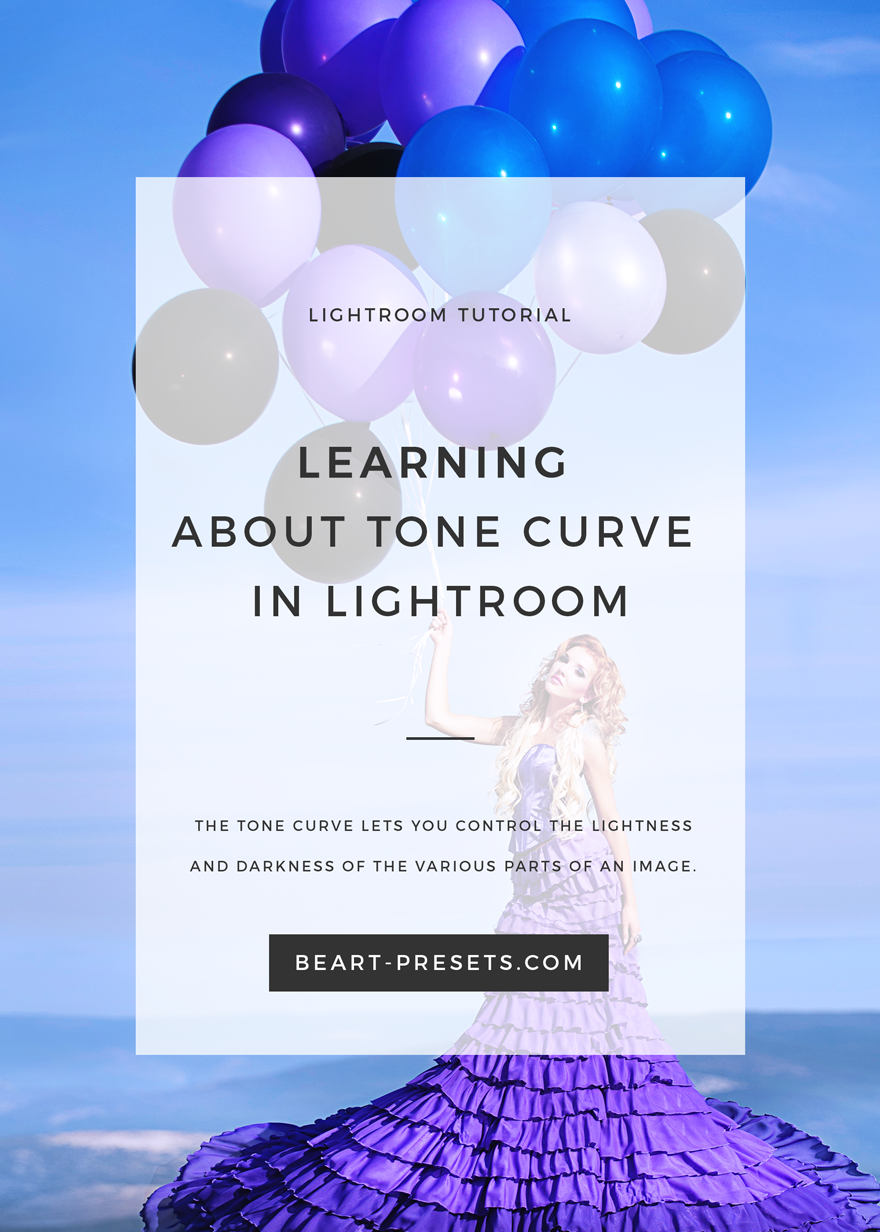
Learning About Tone Curve in Lightroom
Some photographers will tell you that they don't use the Tone Curve or they rarely use it. Whether you use Tone Curve or not depends on what you’re trying to do.

Using Lightroom's Histogram for Better Pictures
Understanding how the Histogram works can help you in two ways: while you’re taking a live shot and later while editing the photo. The histogram is an invaluable tool for any photographer during post-processing in Lightroom 3.
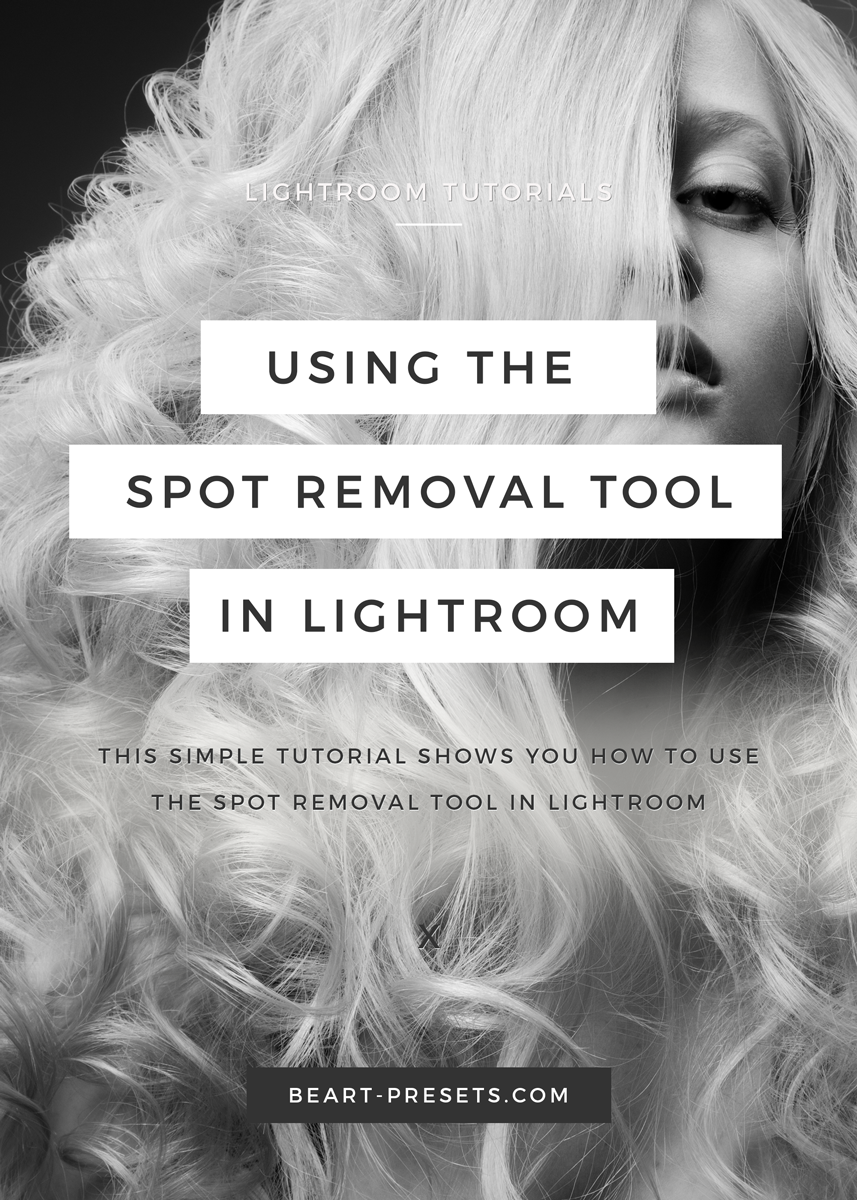
Using the Spot Removal Tool in Lightroom
Lightroom is a high-regarded software program for many professional and serious hobby photographers. It’s a user-friendly program for editing photos.

How To Re-Create the Film Look Using Lightroom
Use Lightroom presets to give your images that old-film look, below you’ll find some tips on how you can create the look on your own in Lightroom.
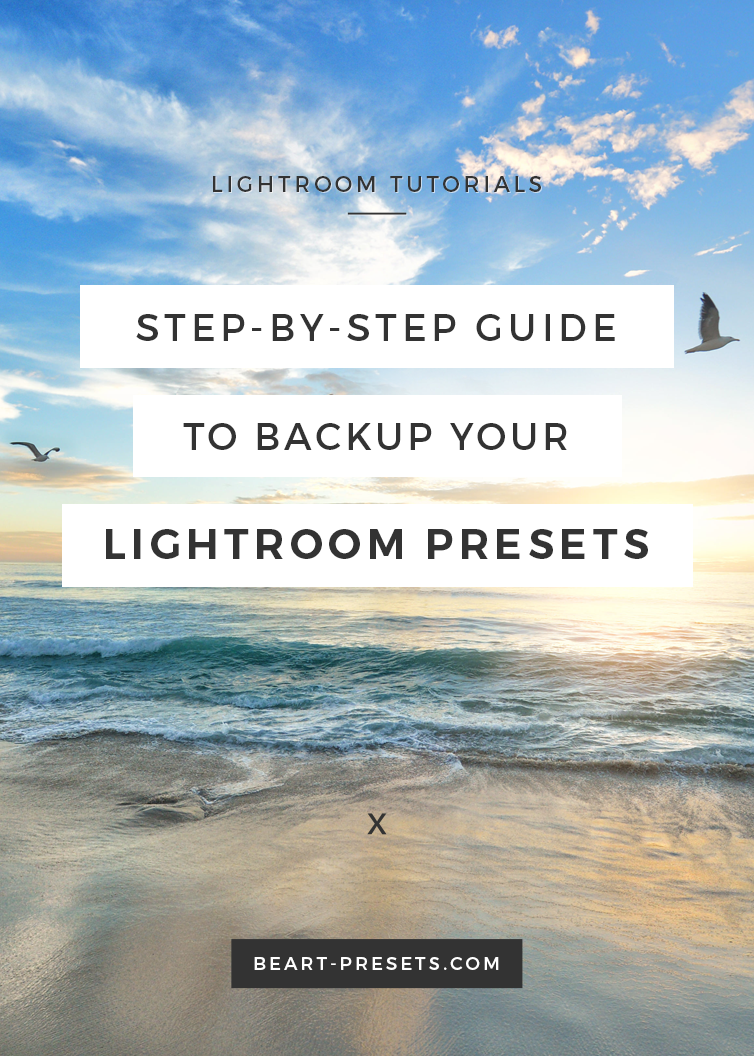
The Importance of Backing up your Lightroom Presets and a Step-by-Step Guide.
It’s not difficult on Lightroom to backup your Presets. It’s more a matter of remembering to do it. The Lightroom Catalogue offers an automated backup making it easy for most users.

Top 10 Best Laptops for Photo Editing
In this post, you will find 10 best laptops 2016 for photo editing. We've selected the best photo editing laptops after checking all relevant specs of laptops.
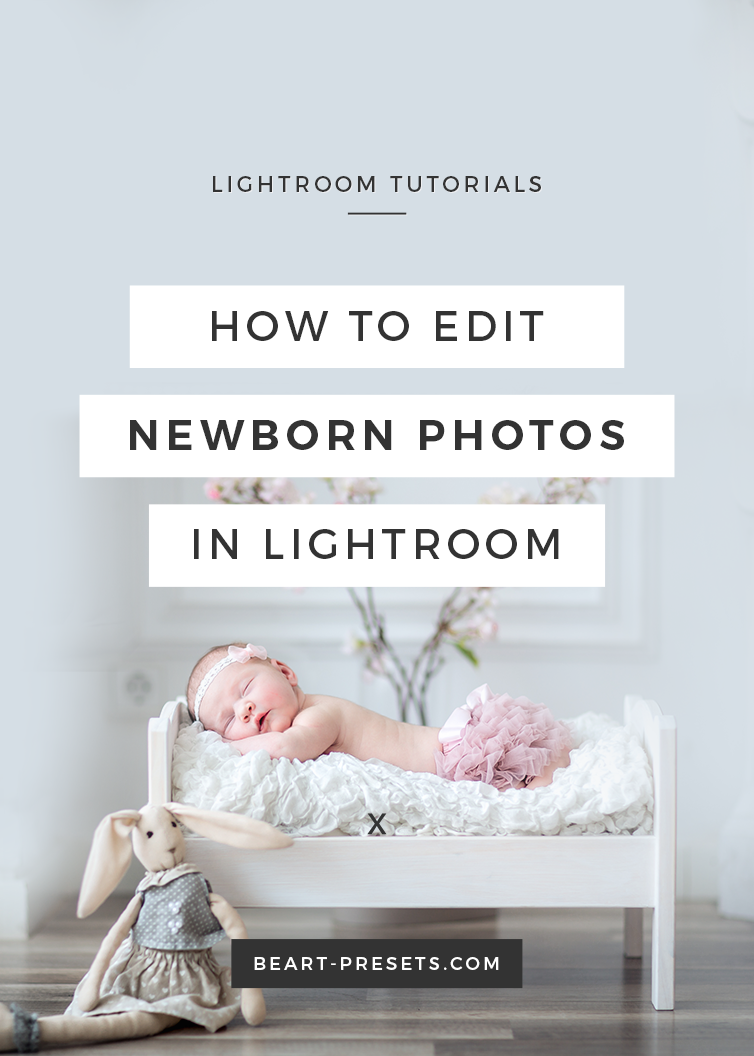
How to edit newborn photos in Lightroom
Most photographers find that Lightroom will work perfectly for this type of photography. Its tools are ideally suited to making the necessary edits while saving time.
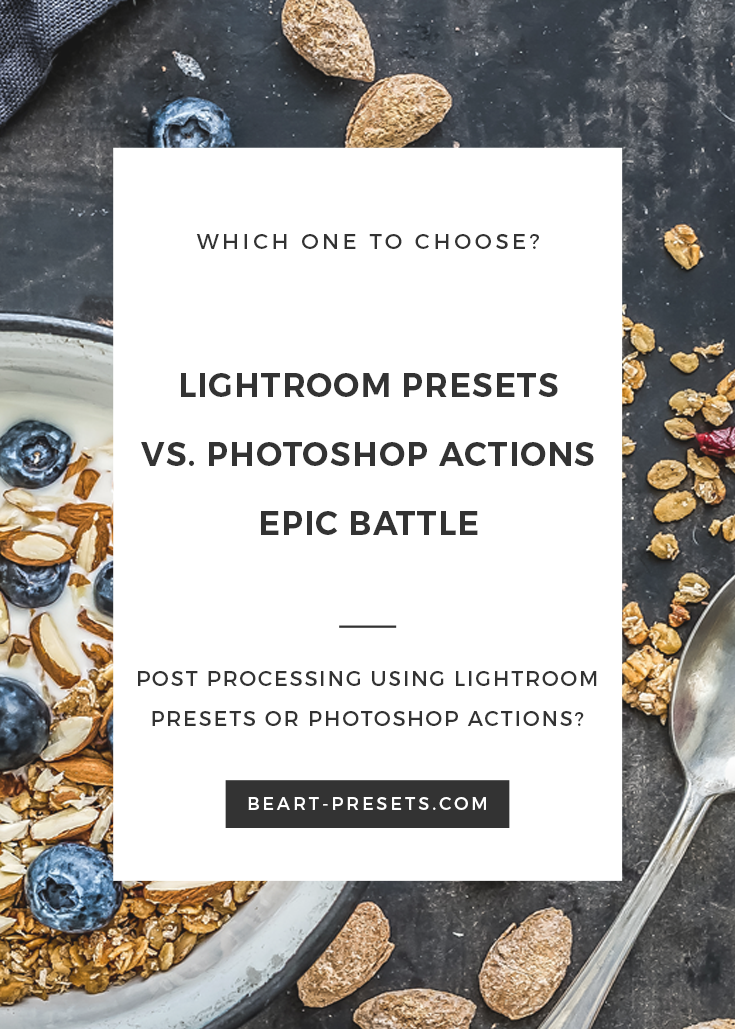
Lightroom Presets vs. Photoshop Actions: Epic Battle
Both Photoshop and Lightroom have revolutionized the photo editing process by doing something important: simplifying it!
