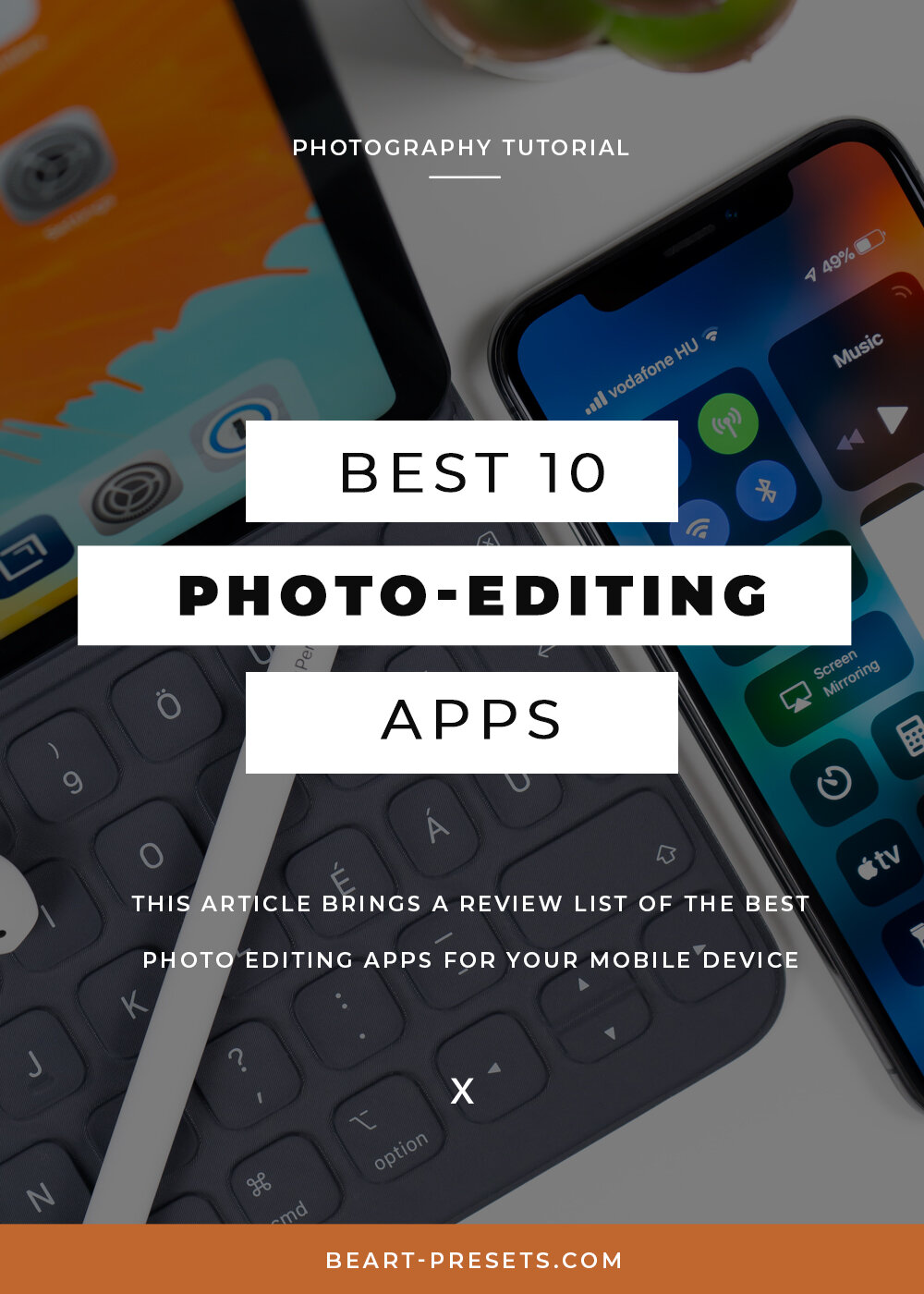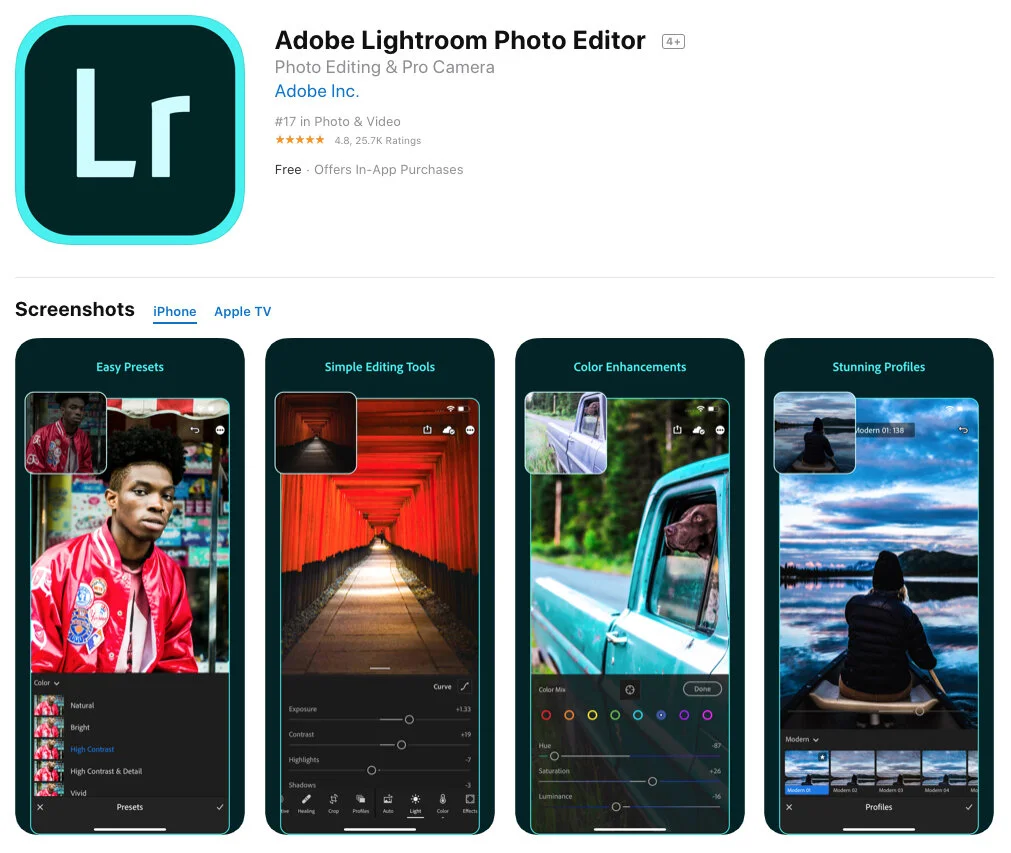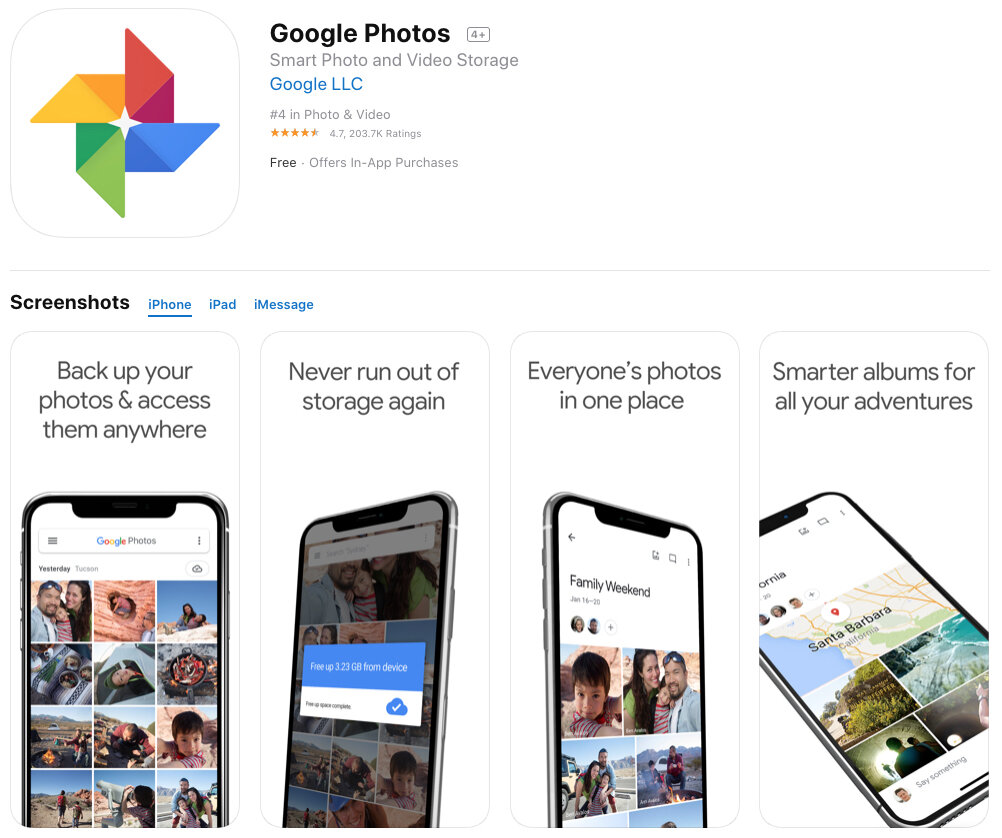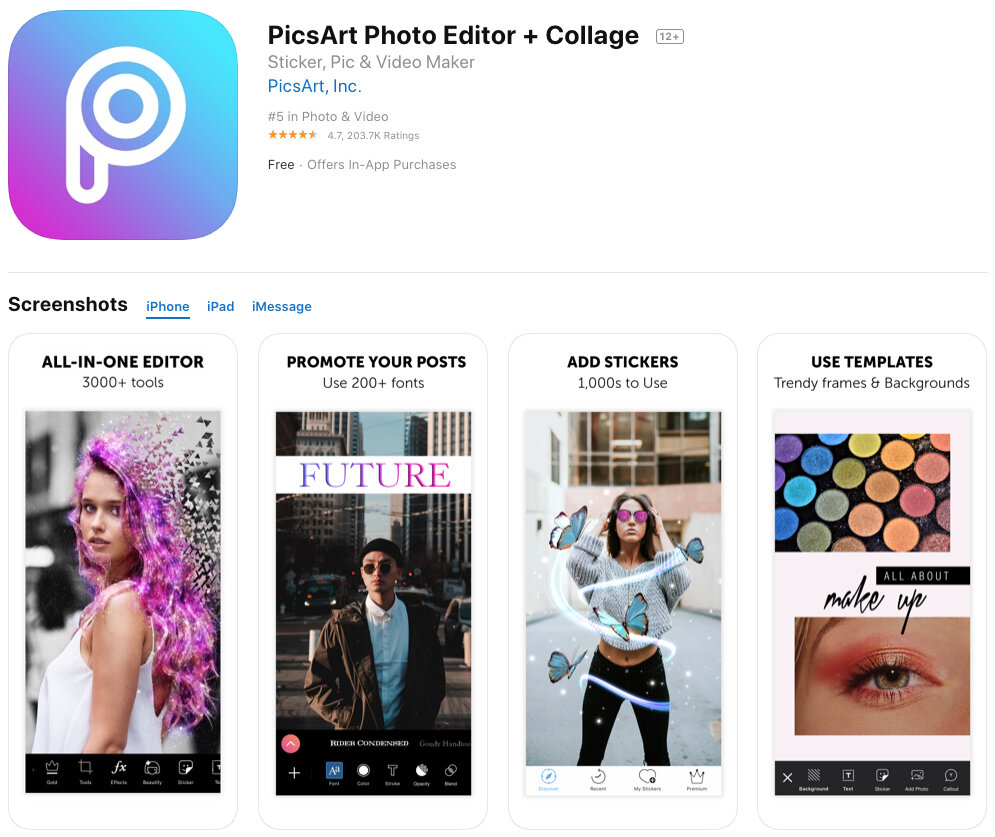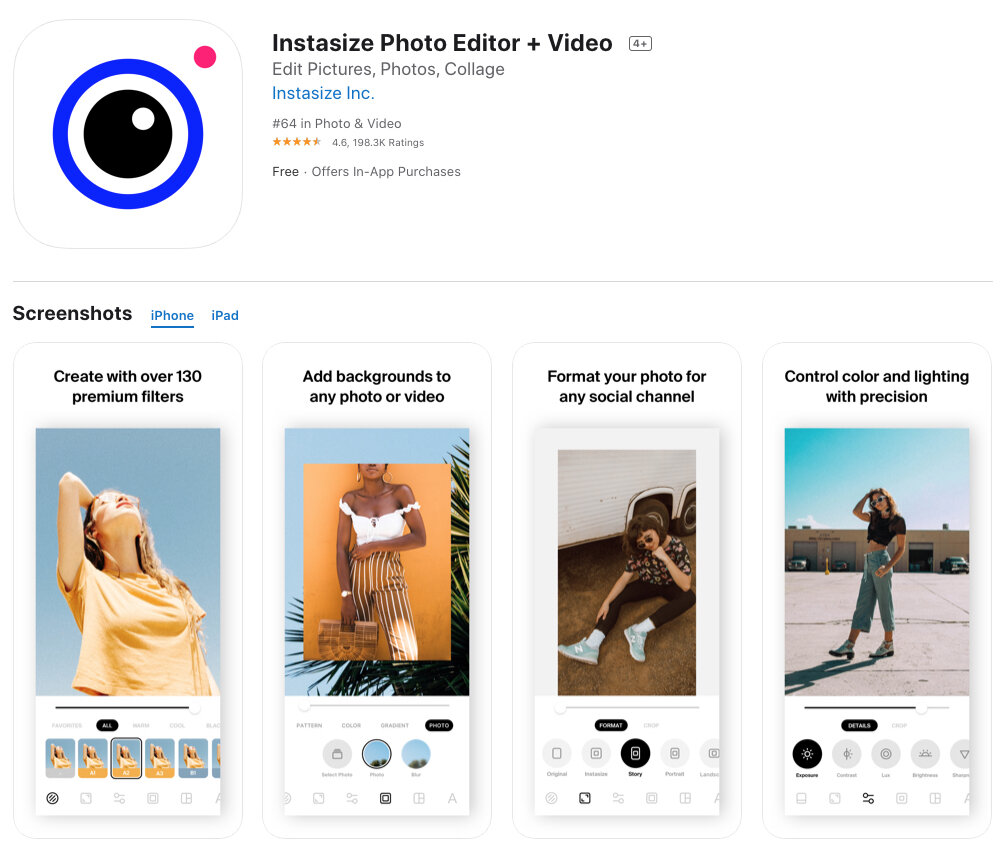The Best 10 Photo-Editing Apps
The modern world of photography has evolved so much that almost everyone who has a smartphone can proudly call him or herself a photographer. You don’t even have to know what is exposure, ISO, or all other parameters the professional photographers have to adjust to make the ideal proportion of light.
Today, everything you have to is to open a mobile photo editor and proceed with creating splendid photography. If you are a young person, a student, whose life is full of interesting and breath-taking moments, the modern culture of social media sharing will not let you waste the chance to tell the folks what you have seen.
Modern youths are eager to learn editing, so they sign up for online editing tutorials or even visit editing workshops conducted by professional photographers. However, the world having a proper photo editing app on your smartphone is quite enough for labeling yourself as a blogger and social media photographer. This article brings a review list of the best photo editing apps for your mobile device, so raise your attention’s ISO, and here we go.
Adobe Lightroom
We shall start our discussion from a trusted heavy-weight champion of the photo editing rates on both AppStore and PlayMarket. Abode Lightroom is a free-to-download app that will surely mesmerise you and will change your perception of what editing is. It is available for both iOS and Android platforms, and you will only have to pay if you want to use the additional features. Everything one might need to do to use the app is to sign with, using your Facebook, Adobe, or Google account.
You can either take photos with your smartphone camera and post-editing them in the app, or you can take photos directly from the app. Nonetheless, there are certain advantages in using the app’s built-in camera. It offers you the ability to control the focus and lighting manually. As soon as the photo is done, there is a generous set of presets waiting for you, along with the color and lighting adjustment options. You can even embark upon the corrections based on the lens profile, such as vignetting and adjusting the geometry of the photo. Hence, those who want to look professional while being amateurs, Lightroom has been created for you.
Adobe Photoshop Express
The second app on our list is the “greatest of them all.” Ladies and gentlemen, here comes his majesty, the one, and only Photoshop. When working with Photoshop Express, it is not guaranteed that the result would be impressive, but, at least, you will feel like a professional.
It is available for download on Windows, iOS, and Android. Using this app will make you feel like a professional photographer who has just finished a shoot for the world’s most popular magazine and is now somewhere in the middle of post-processing. The app offers you a lot of photo-editing options and prowess and, what is more, it is more customer-oriented than Lightroom.
The updated version lets you create collages and, guess what, you can now remove not only red people’s eyes but also the green and blue spots from your pet’s eyes. There is no need to tell more about this app, as the very name Photoshop speaks for itself.
Apple Photos
Although this app can be used solely by the members of the big Apple family, it should be acknowledged that it is still a great resource to use for editing your photos. You know that the new iPhones are able to take those new live photos that are not subject to editing on any other platform. Not surprisingly, Apple Photos brings such an opportunity to the table for you. Using Apple Photos equals to being able to order the best writing services just because you have a laptop or a smartphone.
Judging the app from a strictly technical point of view, it should be acknowledged that it is quite refined. You are now able to fix the exposure, highlight, shadows, contrast, and many other factors. Furthermore, there is this “Brilliance Control” feature that definitely lives up to the title. Everything you will need when using it is to push one button and get your photos autocorrected brilliantly.
Google Photos
It seems that the folks at Google are more generous than their counterparts at Apple because the photo editing instrument created by Google is available for both iOS and Android. This free-of-charge app offers fans of photography a lot of interesting features and possibilities.
For example, you can use the unlimited cloud storage for saving the photos that were kindly provided for you by courtesy of Google simply for being their customer. If there were articles written on each of the editors mentioned in this article, various article writing service reviews would have definitely rated the article about Google’s product as one of the most prolific ones.
The app features all the basic photo editing tools that you might need. There are twelve filters and a lot of customisable stuff, such as the ability to control the Deep Blue parameter, as well as fixing the contrast and sharpness of your photos. However, you should be aware of the threats to your privacy that you might experience when storing your personal photos on Google Photos. However, when it comes to the organization and slight editing of content, this app might be exactly what the doctor ordered.
Flickr
There were the times when Flickr offered its users the generous terabyte of free-storage data for their photos. It does not any longer. Nonetheless, you are free to store exactly 1,000 of your images regardless of their size, free of charge. Still, Flickr is one of the best photo editing platforms, and it’s for sure. You can use the platform’s auto-enhance tool accompanied by a massive selection of standard adjustments for brightness, white and black balance, contrast, exposure, etc. However, the biggest advantage of Flickr is that it still remains a huge social network that offers you to edit the photos using the unique histogram view regime.
What is more, Flickr, akin to Lightroom lets you take photos directly from the app while having any of the enhancement filters available in the app-enabled. Also, you should know that each of the filters offered by Flickr holds its own adjustments for the color burst, worn texture, and vignette parameters. Those who like things that are time-trusted should use Flickr regardless of how “fancy” it might seem today.
If you fall into the category of people who share with the public everything that they do, then the worldwide known Instagram is just for you. Nowadays, there is, probably, no person in the world who would not know about this app. It is one of the world’s most popular social networks and, what is more, one of the world’s most refined marketing tools. Instagram advertisements are currently having an immense impact on the world economy. If I had to write an article review, I would have definitely opted for one about Instagram because this platform proves the power that photos might have.
Speaking in technical terms, Instagram still offers you some impressive photo-editing opportunities. Of course, there is a number of already famous filters that are enjoyed by millions and even billions of users from all over the world. But there is a number of powerful but at the same time, easy to use editing features and tools. Using Instagram, you can rely on automatic shadowing, highlighting, leveling, and even tilt-shifting. Also, there is a feature that lets you use a selective – either radial or linear – focus, and it shall definitely help you take better photos. Considering Instagram to be a mere social network is a gross mistake if you are an up-and-coming photographer.
Microsoft Pix
Although this app has been designed for the sake of creating pictures rather than editing them, it also has some easy to use and quite artistic filters. Of course, there is the auto-enhancement option that goes along with the possibility to crop your photos and add borders to them. However, the biggest advantage of the app is that it automatically removes the noise, brightness the dark spots, and corrects that color and tone of your photos. As soon as you press the “take a photo” button, the app takes ten photos – not one – and picks the best one out of them to save into the gallery.
You may think that all those features are no different from the ones of the apps that we have already discussed, and you will be right. But if you are a student, there is one feature that might find extremely useful. The app can extract text from images. That’s right, you heard me! You can extract any text from any image that you want. And what is more, you can capture splendid panoramas using the app’s Photo-synth option. The only drawback is that it is only available for the users of iOS.
PicsArt
PicsArt is one of the most widely used photo editing platforms for iOS, Windows, and Android. As a matter of fact, this is not an editing tool but some kind of a supermarket of photo making and editing apps. Here, for a monthly subscription of $7.99, you can use all the features that you can only think of when it comes to photo editing. Nonetheless, the aforementioned subscription is not a must because there is a lot of free editing tools that are available for you for free.
What is more, there are special face tuning options, as well as copious stickers to be applied to your photos. Also, feel free to use a host of borders, frames, overlays, and lens flares along with the full drawing mode that lets you created the pictures of your own. You can easily become an artist with PicsArt.
Prisma
This app has won thousands of photo-editing lovers’ hearts as soon as it made to PlayMarket and AppStore. Its pivotal advantage is the endless number of AI filters that can easily transform your images in a way that will make them look remarkably well, just like the paintings of Mondrian, Dalli, Picasso, or Van Gogh.
It may sometimes work not as fast as you might want it to, but you have to understand that the filters application process is cloud-based. Nonetheless, the result is worth it as it will literally take your breath away and will let you boast off with your splendid pictures online. Oh, almost forgot, while using Prisma, you will also have access to all the basics of photo editing, such as exposure and saturation adjustment, vignetting, etc. And yes, monthly subscription if $4.99.
VSCO App
This app is probably, the most expensive photo editing tool out of them all, and that is why it is the last on our list. It takes $19.99 per year to use the entire functionality of the app. The reason it was called the most expensive is that you have to pay for the subscription in one transaction. However, the features and tools it gives you are definitely worth the pay. The app is worldwide known for the film-look effects it offers to the customers along with an entire host of editing tools, including the classic package: shadows, saturation, shadows, grain, exposure, cropping, contrast, fade, etc. As soon as you pay the yearly subscription, you will also get access to various perks, such as the ability to participate in content challenges and edit videos.
Instasize
If you’re a heavy social media user, whether it be for personal or professional use, then you want to make sure your photos are good enough to improve followers and engagement counts. Instasize is a photo editing app designed to give a smooth, user-friendly experience for social creatives. It contains all the basic features you will need in an app: color filters, editing sliders, cropping, resizing, text overlay, and borders. The iOS version even has some basic video editing features as well for those who want short and sweet mobile content.
The app is free and can stay free if you’re satisfied with the features. Those who want some more content however can upgrade to a premium version, which unlocks more content packs for themed filters and borders. If you want an all-in-one toolkit, Instasize is the way to go. It’s available on both the App Store and Google Play.
Conclusion
They say that every camera that lies in the hands of a professional can be considered professional equipment. Therefore, before you take to opening your mobile editing tools and apps, make sure that you learn the mechanics and workings of photography itself. The point is to shoot a picture that needs no post-editing. Still, nobody says that you should not use the benefits provided to people through technological progress.
Being a student, you probably, live a life that is full of memories, and you want to share those moments with everyone around you and with the entire world. So, pick an app that will make your photos really special and use it to your biggest advantage.