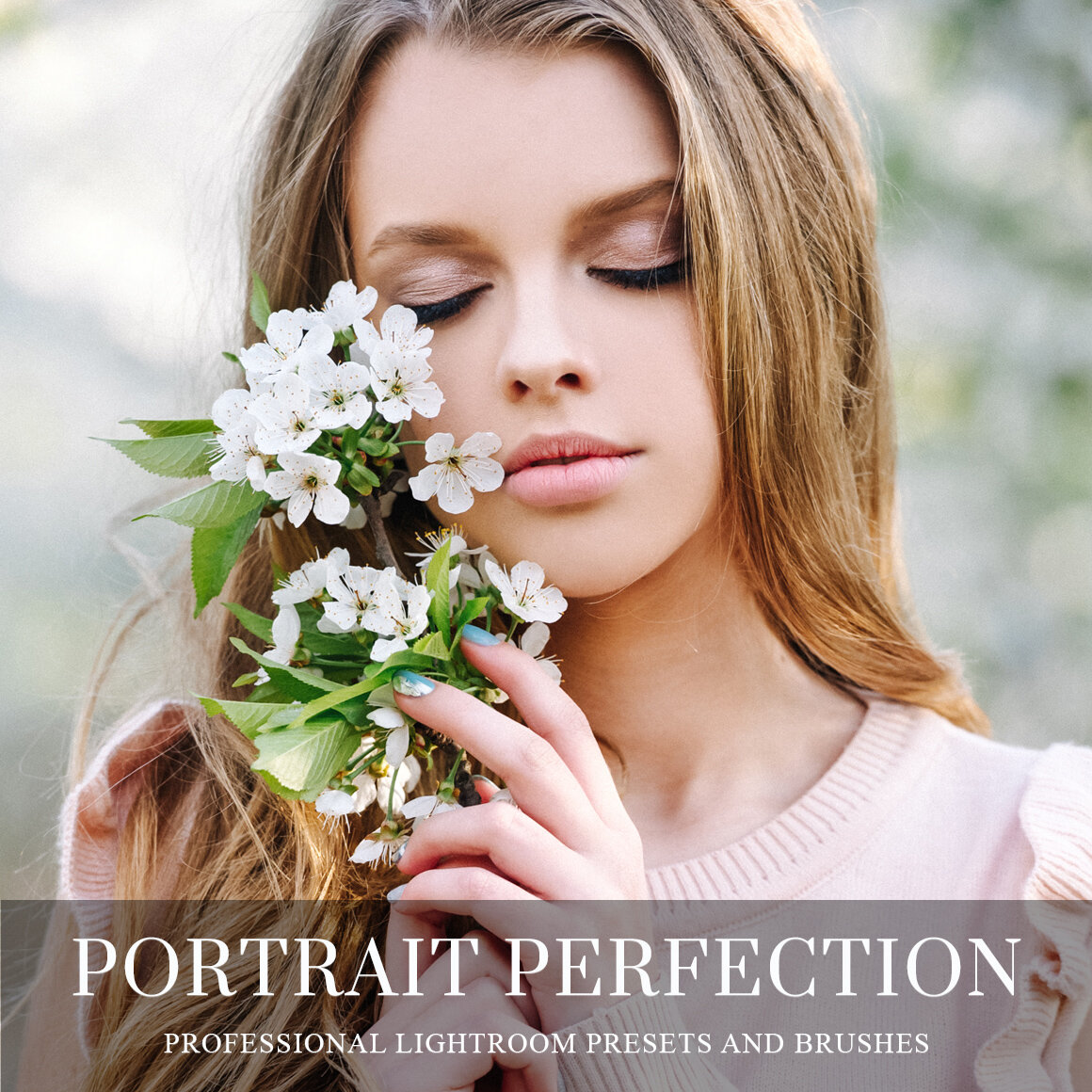what’s included
90 Lightroom Presets
50 Mobile Lightroom Presets
25 Brushes for Lightroom
74 Toolkit Presets for Lightroom
90 Camera Raw Presets for Lightroom & Photoshop
compatibility
Lightroom CC Classic
Lightroom Mobile (Free & Paid)
Photoshop CS6 & CC
Download link will be sent to the email address
Fully compatible with JPEG & RAW Images
Detailed installation instructions included
Compatible with both a Mac & PC
Fully adjustable settings
Lifetime free updates
before & after





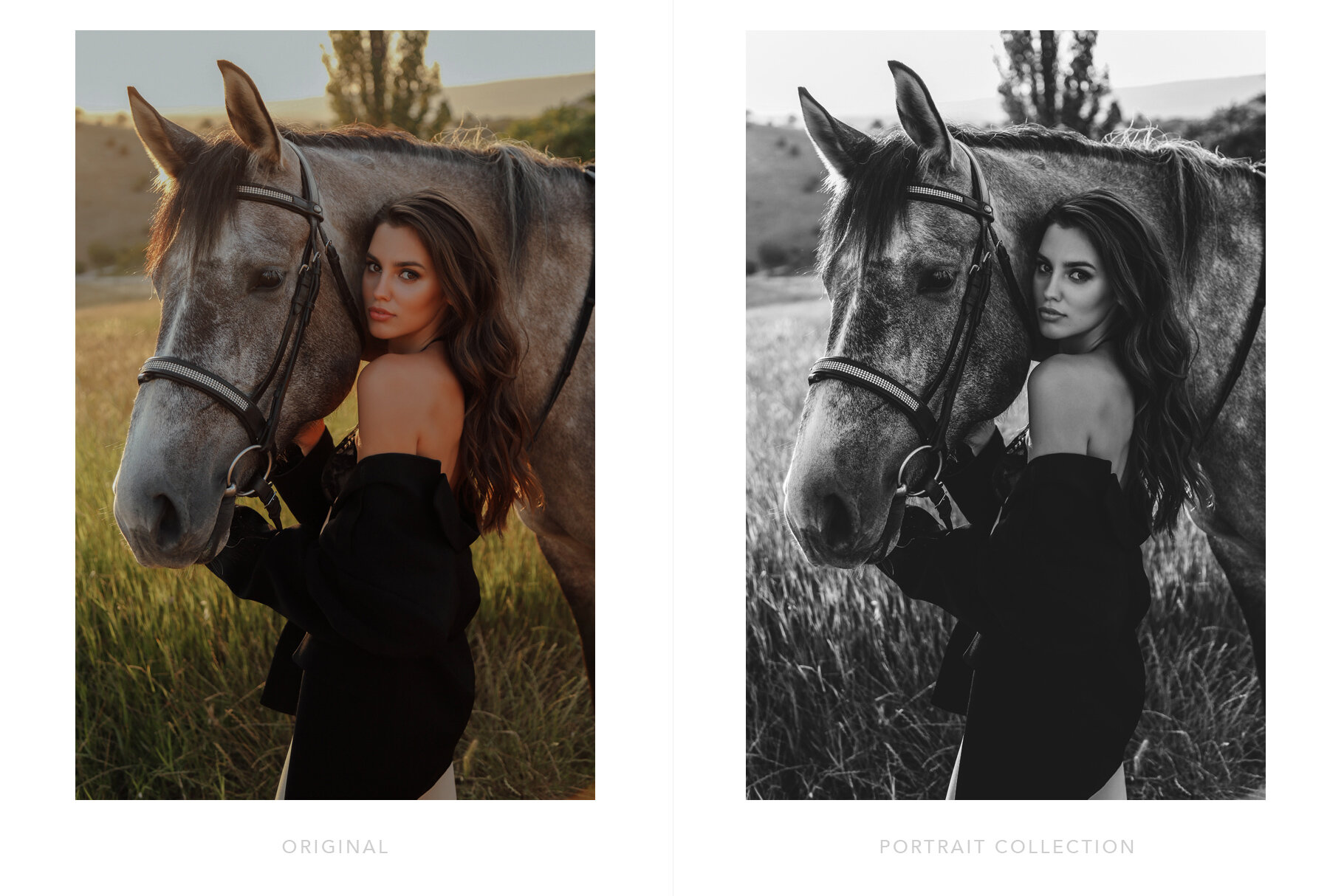



more details
Transform your images or just make a few corrections. Our efficient and creative editing tools allow you to make your post-production changes quickly and easily. You can even develop your unique style of portrait photography using any of the presets or brushes in the collection. Get our professional photo editing tools for portrait photographers.
Portrait Perfection Collection contains professional, clean, color-enhancing presets that are specialized in portrait photography. This comprehensive suite of Lightroom presets and brushes was designed for event and wedding photographers, newborn and children photographers, fashion photographers, and anyone, who engaged in face or portrait photography in their day-to-day life.
A powerful and versatile set of presets, brushes, and tools that allow you to utilize new Lightroom processing techniques and make editing portraits in Lightroom easier than ever. This collection can be mixed and matched; you can create an unlimited number of custom combinations for your images.
This premium collection includes Lightroom Presets for Desktop and Mobile, Brushes, and Toolkit.
1. What is a Lightroom Preset?
A Lightroom preset is a configuration of settings, designed to achieve a particular look or style of your image. With just one click, your photo can be altered to create the tones you desired. The beauty of using a preset means that your images will look consistent as well as simplify the editing process, saving you time and effort; you just click and create the style you wanted.
We have divided our presets into two different folders: Effects and Perfections.
Effects: Give your portraits a polished look in just a few seconds. Increase workflow and retouch your portrait photography in just seconds with our Portrait Effects Presets. Each Lightroom Preset has been hand-designed to look great with a wide variety of images.
Perfections: Use these presets to create a clean edit, enhance the quality of your photographs, and add matte or light HDR effects to make your images pop. Try different genres of lighting, and easily make your photo brighter, darker, or sharper. Correct skin tones, Make it smooth and soft, enhance eyes, and bright skin, remove noise, highlight, and sharp. It would work great for weddings, newborns, children, and portrait photography.
2. What are Lightroom Brushes?
Retouching and Color Correcting Portrait Brushes. When you need to retouch specific parts of an image rather than broad changes, these brushes can tackle the job. Any of these brushes give you the ability to adjust or correct a small part of an image. You will be able to work with local enhancements in specific areas of a picture. The brushes will also allow you to clean up any imperfections on the face, make skin tones smooth and soft, and enhance eyes, lips, and hair to make the whole portrait pop! Adobe Lightroom Brush Presets are a quick and powerful way to make specific adjustments to areas of your photo. They work with the Adjustment Brush, Radial & Graduated filter tools in Lightroom. Compatible with Lightroom 4-7 & CC Classic versions only.
3. What is Lightroom Toolkit?
Portrait Workflow Toolkit will equip you with a variety of new tools to help you further refine your portrait images. Quick and useful Lightroom adjustment tools to speed up your editing process with one-click solutions. Use this Toolkit if you need to make some minor changes to your images like fixing shadows or adding grain, it will save your time & improve your workflow!
Notes: You can use Lightroom Presets with non-destructive Toolkit presets and brushes.
installation instructions
term of use
Before you place your online order, make sure you read our Terms of Service and Use and FAQs
Want free tips and tutorials? Check out our Blog
Try our Free Lightroom Presets before making a purchase