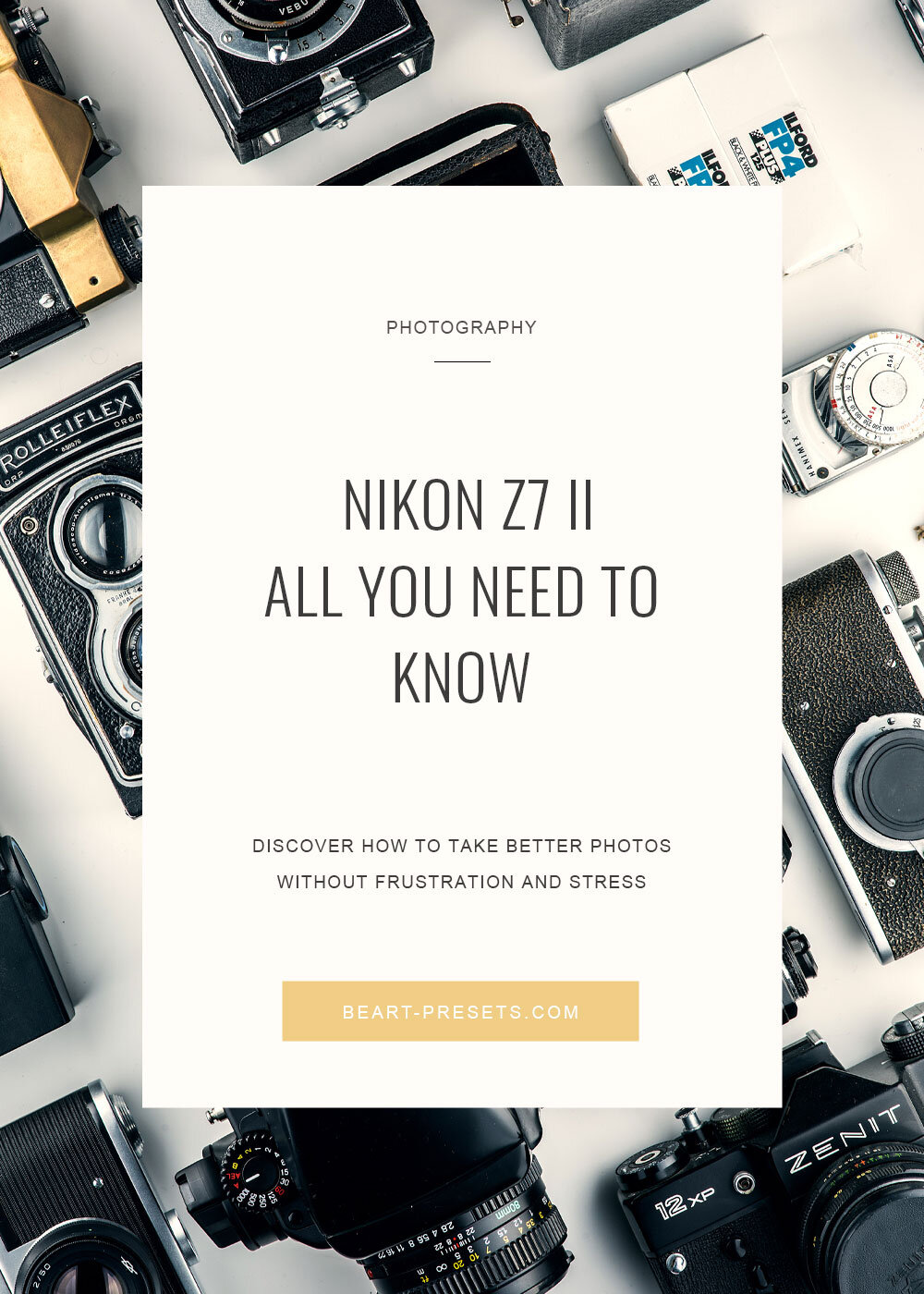Nikon Z7 II Review
A few months ago, we compared the newly introduced Z6II to the Z6. Today, we're doing a deep dive into Nikon's Z7II, launched alongside the Z6II in the fall of 2020. Like the Z6II, the Z7II is an updated model to its predecessor, the Z7, and not a complete overhaul. Just like the Z6II, it could be worth considering if you're ready to move on from the Z7.
The Z 7II User
The Z7II mirrorless camera is for the professional photographer or advanced photographers. Nikon has said they designed the camera with user (presumably of the Z7) feedback in mind.
With a price tag of around $3000/£2,999 for the body only, this is not a camera for the occasional photographer. The Z7II kit, including the 24-70mm f/4 lens, comes in at around $3600/£3,600.
Upgrades
To be impressed with the new upgrades or changes, you'll want to step back and take a holistic look at the camera.
The enhancements include improved AF and an additional Expeed 6 processor, making the Z7II a dual-processor camera. Dual processors improve burst shooting (increasing it to 10fps from 9) and video recordings (increasing to 60p in 4K). New accessories include a new battery grip and wireless remote. These can be used with the Z 6II as well.
Sure to please users is the addition of the UHS-II SD card slot to the Z7II, an upgrade from the Z7.
Ease of Use
You won't see a new body with the Z7II. It has an almost identical body design to the Z7. Still, it is 25g heavier and about a couple of mm deeper. Nikon has retained the camera's high-end feel, giving the user a comfortable, ergonomically-built design and exterior. Most of the dials and buttons are on the rear right-hand side - a plus to right-handed users.
Buttons and Dials
On/Off: You can find the on/off switch on the top of the front grip.
Video/ISO/ Exposure: There are three dedicated buttons just behind the on/off switch: one each for video recording, ISO, and exposure compensation.
Top Dial
The camera's (large) mode dial is to the left and houses all of the standard manual and semi-automatic modes (PASM), as well as fully automatic, and three slots for user-customized settings. This makes it easy to change the settings. The good thing here is that you can accidentally change it. You'llYou'll need to press a middle button first to rotate it.
Top LCD
You'llYou'll find the top-plate LCD to the right of the viewfinder. We love this because it's quick and easy to see all of the key settings, such as ISO, shutter speed, drive mode, ISO, etc.
Key settings
Above the rear thumb rest, there is a large scrolling dial. Used in conjunction with the dial on the front grip, it can control the camera's key settings (depending on which shooting mode you're in). In manual mode, the default setup is for the front dial to control aperture, while the rear dial adjusts shutter speed.
On front
Two buttons on the front allow users to customize their function depending on shooting preferences. You'llYou'll also find a lens release button.
On back
Playback and delete buttons are to the left of the viewfinder on the back.
Viewfinder
The viewfinder and the screen are the same as on the Z7. There'sThere's the 3.2-inch, 2.1m-dot TFT touch-sensitive, tilting (upward/downward) screen. Unfortunately, it does not fully-articulating or faces forward. The viewfinder is a 0.5-inch, 3690k-dot OLED viewfinder.
There is a button to adjust the viewfinder itself. You can align the viewfinder to your vision using the diopter adjustment dial. To the right of the viewfinder, you'll find the remaining buttons.
Display button to adjust the rear screen display, the viewfinder display while your eye is up to the viewfinder. This gives you various display options depending on whether you're using the screen or the viewfinder.
Around the Display, the button is a switch to let you switch between video and stills modes.
On the right of the Display button, you'll see the AF-On button for back-button focusing - useful for focusing and recomposing.
Below the AF-On button is a joystick to move the AF point around the frame. It'sIt's useful because you can't use the viewfinder and touchscreen simultaneously. It'sIt's also useful to navigate either the main or quick menus. To access the quick menu, press the "I" button below the viewfinder. Use the joystick or the navigational pad below the stick to navigate the quick menu. You can customize the menu to suit your preferences, even removing or replacing settings with ones you want.
You can use the four-way navigational pad to move the AF point around the screen instead of the joystick/touchscreen.
Zoom in and out using the buttons below the navigation pad. You can use them to view images in playback, rather than the touchscreen.
Lastly, to the right of the zoom button, you'll see the drive-mode button to select various drive modes (single, continuous, or timer modes).
Menu
Just above the drive mode, you'll see the Menu button, which will allow you to make the higher-level settings not available on Quick Menu. These are the typical ones you'd expect: custom settings, photo and movie shooting, playback, playback, and retouching. There'sThere's even a customizable option under "My Menu" where you can save your favorite settings and get to them easily. It's like a personalized Quick Menu.
Ports
The left side of the camera is home to its ports, including a microphone and headphone jack, an HDMI port, a remote control port, and a USB-C port. All pretty standard stuff, but something new with the Z7II is that you can charge the camera while recording stills or videos.
Card slots
Opposite from the ports is the (new) dual, customizable card slots. Each slot can perform simultaneous but different functions, such as one records video and other records RAW files. They also can act as overflow storage for more space.
It'sIt's also worth noting that more native lenses are now available for the Z series since Nikon first introduced the series. Users will have a good variety of lenses from which to select.
Internal improvements/additions
Many of the significant changes we see with the Z7II are inside its body.
These include:
Burst shooting improved to 10fps instead of its previous 9fps.
Nikon says it has improved AF. Animal Detection AF has been added, including its ability to distinguish individual animals such as dogs and cats from other like animals. While we've not tested this feature, some early reviews report that performance isn't as robust or accurate as other camera brands on the market.
According to Nikon, the Z7 II has improved focus speed and accuracy, particularly when compared to the Z7.
Image Quality
Image quality remains as excellent as its predecessor because Nikon retained the same sensors as its predecessor. Its 45.7-megapixel sensor produces great, vibrant colors and exceptional details even when zooming in. The good news with that, of course, is its ability to maintain fine details even if you crop images during post-processing.
The Z7II produces raw files that are easy to work with if you want to make edits.
Users will be pleased with its settings and what they can do. Unlike with some cameras, the all-purpose metering mode produces well-balanced exposures. The white balance is good and generally captures realistic, vibrant images.
Picture Controls
The Z7II's 28 Picture Controls can be adjusted, saved, and transferred to other cameras. They are Nikon'sNikon's preset combinations of sharpening, contrast, brightness, saturation, and hue. All 28
Noise
The highest native sensitivity you can set with the Z7II is ISO 25600, with two boosted settings available (ISO 51200 & ISO 102400). The base sensitivity is ISO 64, with the ability to go to ISO 32.
Low Light
If you're a night photographer, you'll appreciate the Bulb mode, which lets you set a host of exposure time lengths. You can also set shutter speeds up to 30 seconds.
Active D-lighting (ADL)
The D-lighting is Nikon'sNikon's dynamic range optimization tool created to capture the sensor's full dynamic range into JPEG files. You can turn it off or set it to low, normal, high, extra high, or Auto mode.
Crop Modes
The Nikon Z7II can shoot in one of four crop modes, including a 19.5-megapixel DX crop mode, a 37.9-megapixel 5:4 mode, a 38.3 megapixel 16:9 mode, and a 30.3-megapixel 1:1 square mode.
Conclusion
Our conclusion of the Z7II is pretty similar to what we concluded with the Z6II. It's an excellent camera, but so is its predecessor, the Z7. If you are in the market for a new camera, it is worth purchasing the 7II over the 7I.
However, if you already own the Z7 and are happy with its performance, we don't see a need for you to rush out to buy the Z7II. While there are some improvements/upgrades, it's not a significant improvement to its predecessor to justify the purchase, particularly with its price tag.