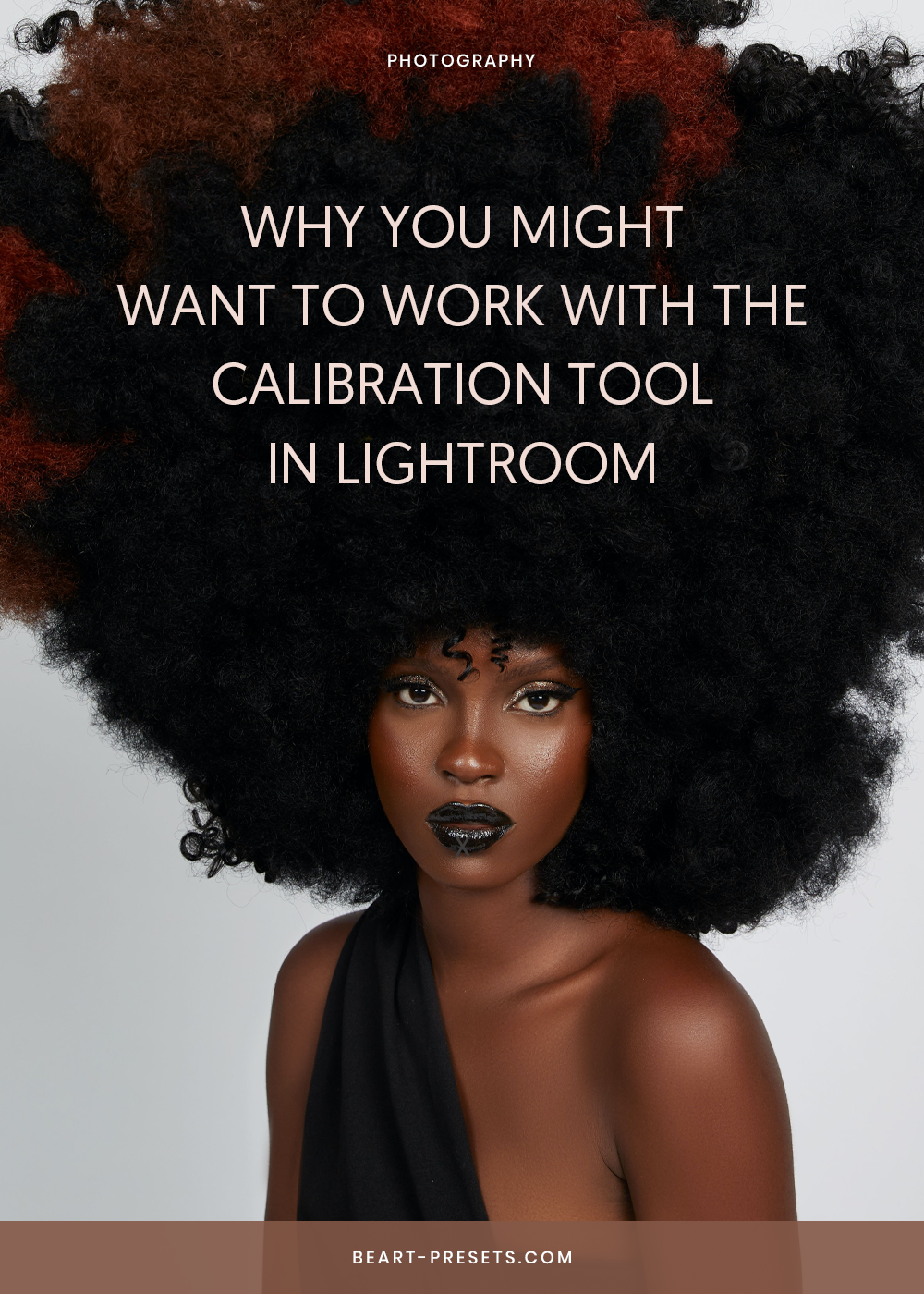Why you might want to work with the Calibration Tool in Lightroom
We recently wrote about the saturation tool that is often an underused Lightroom tool. Today, we'll discuss yet another tool that's either underused or misconstrued, even though it's a powerful and handy tool.
The Calibration tool is helpful for corrections as well as for creative purposes. You might be asking yourself why you'd want to calibrate colors that come from your camera. Read on and, hopefully, you'll understand.
What is the Calibration tool?
It is a Lightroom tool used to change color values. More specifically, it changes the values or color science assigned by camera manufacturers.
This tool helps you to fine-tune the color of your photos. You can use the hue, saturation, and shadow sliders inside of the calibration panel. Keep in mind that various light sources create different color hues. This tool can help remedy that issue.
What is color science?
Before we can discuss the Calibration tool in greater detail, we should discuss color science. Every camera manufacturer has its own "interpretation" of color values. That doesn't mean they're changing colors.
It just means that their equipment has its own interpretation of color. This is why we so often hear photographers talk about how a particular brand might be more true to life or more accurate with skin tones or specific hues. So, what does this have to do with the Calibration tool?
Since the Calibration tool can recalibrate color values, it allows you to mimic a brand's color interpretation. For example, some photographers think that Canon is best for capturing skin tones. If you have an image or images you took with a brand that's not a Canon, let's say a Nikon, you can use the Calibration tool to replicate Canon's color values.
Using the Calibration tool
Aside from recreating the look of a particular camera brand, there are other things you can do as well. The tool can also help you if you want to recalibrate for artistic purposes.
You can remove color cast selectively - without removing that color from other areas or objects. In other words, it allows for the selective removal of the color cast.
Other artistic color changes might include converting an image to one color. For example, you might want to remove red from an image. You can do that easily with the Calibration tool.
Additionally, you might use the Calibration tool to develop your own artistic "brand" of color style. It could be imagery that uses a touch more or less of a particular hue. You wouldn't be the first photographer to do this, and you wouldn't be the last.
When To Use It
When should you use the tool? One of the most common reasons for using the Calibration tool is to adjust skin tone. The skin often picks up hues of its surroundings. If you're not happy with that, you can use the Calibration tool to adjust the hues.
The more you work with the Calibration tool, the more adept you will be at using it, both for practical purposes as well as artistic. We hope you'll enjoy discovering the many uses of this great tool.