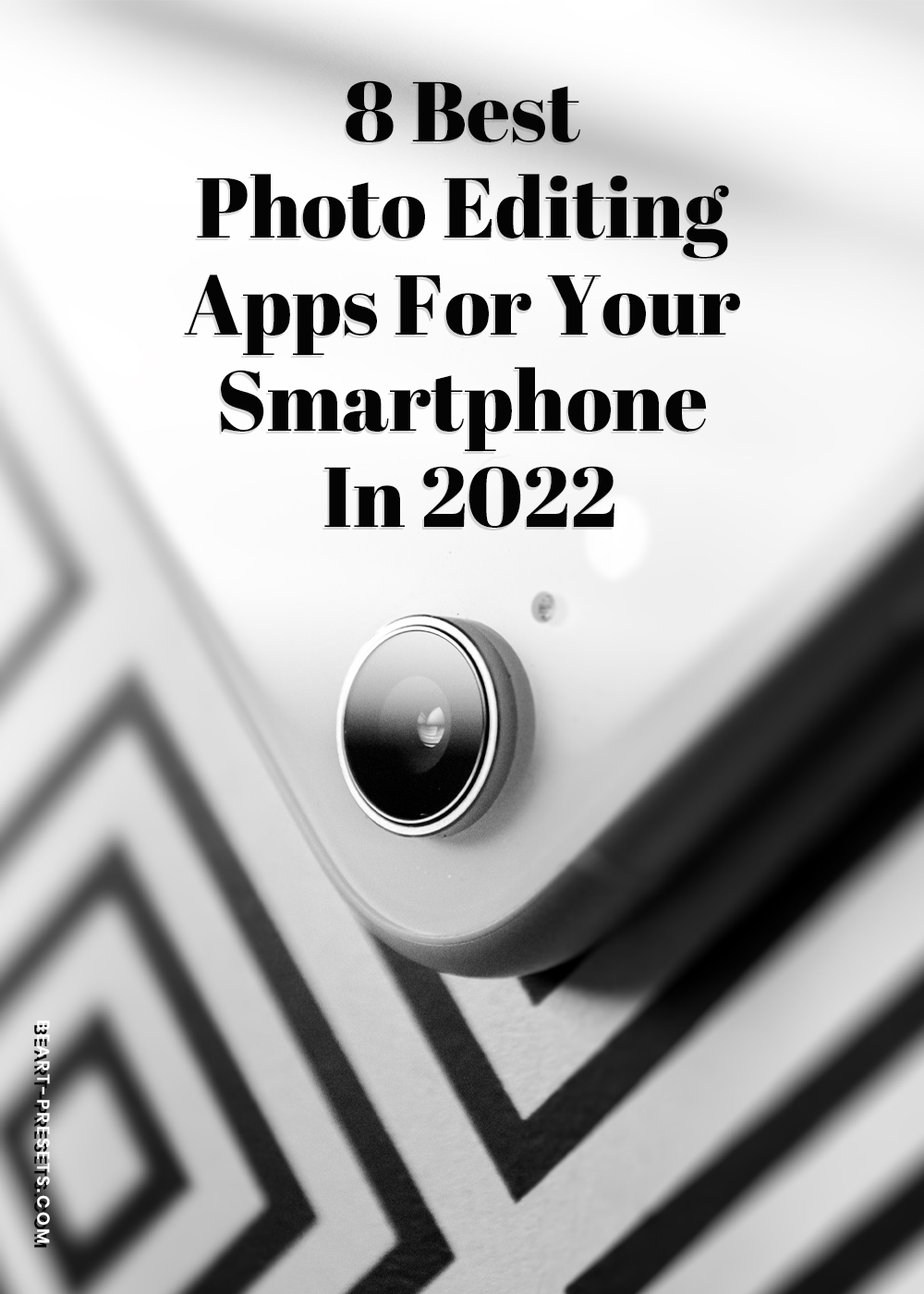8 Best Photo Editing Apps for your Smartphone in 2022
There are countless smartphone editing apps on the market these days. However, you might have found that they're not all equal, and you can spend a lot of time trying many of them in the quest for a great one.
We know what that can feel like, so we've put together this list of eight excellent mobile apps of the many available.
Smartphone Editing
With phone cameras' increased popularity - and ever-evolving and improving technology - editing apps are more useful than ever. Today's smartphone editing capabilities allow you to make high-quality edits right on your mobile phone to easily share your images.
Where you once had to transfer pictures to a computer first to produce high-quality edits, these days, you can now do it in the palm of your hand on your phone!
If you're searching for top-notch mobile phone editing apps for your iOS or Android, you should find our list helpful. It will save you some time by giving you somewhere to start in that quest for a great mobile phone photo editing app!
1. Adobe Photoshop Express (iOS/Android)
It's a little powerhouse in your palm! It's also one of the most popular editing apps, and unlike some mobile apps, it supports RAW format images. A product of the senior Adobe Photoshop, it offers a good array of advanced editing tools and filters. There's a lot you can do with Adobe Photoshop Express on your mobile phone. Edits and enhancements are easy to do.
2. FaceTune (iOS/Android)
If you shoot a lot of portraits or selfies, you might prefer FaceTune. It is designed specifically for portrait editing. You'll easily be able to make enhancements like removing blemishes, dark under-eye circles, and even eliminating grey hairs. Some of its advanced capabilities go much further than other mobile apps by allowing you to do edits like refine jawlines!
3. AutoDesk Pixlr (iOS/Android)
AutoDesk Pixlr also packs a punch with over two million effects, custom filters, and overlays. You can layer and blend single images or create photo collages with numerous layouts and background options. You'll appreciate its enhancement capabilities, like removing skin blemishes if you like shooting portraits.
4. Prisma (iOS/Android)
This unique and popular editing app converts images into artwork that can look like a painting. It's easy to use. Just select an image and apply a filter. Voila! Using the Prisma app's complex algorithms, you've just transformed your ordinary picture into a piece of art.
5. Google Photos (iOS/Android)
Yes, Google has a mobile editing app! Most people think of it as a simple editing app and storage service, but it packs a bigger punch! In Google Photos, you can edit images with just a few clicks and apply filters, adjust elements like color and exposure, and crop images.
6. Repix ( iOS/Android)
You might not have heard of Repix, but it has more than 15 million users and is user-friendly! You get the standard cadre of editing features and enhancements and some special effects you can apply to your images. There are more than 15 filters and 10 different frames.
7. Camera+ (iOS)
If you need an app with more advanced features and tools, you might want to try Camera+. Aside from being an excellent photo editing app, it also gives you control of manual focus, shutter speed, exposure, etc. It's also great in low-light conditions and has a stabilizer mode.
8. Font Candy (iOS)
If you like to use social media, you might find Font Candy very useful because it allows you to easily add captions on top of photos. It also features some essential editing tools useful for design and marketing.
These are just eight of the many mobile editing apps available today. We hope this list is helpful to you! We'd love to hear if you have tried any of these apps. Which is your favorite? Do you use just one mobile editing app or rely on more than one to edit on your phone? We'd love to hear your thoughts on it.
Here's one last tip for you. Sometimes, it is worth trying more than one app until you land on one that you love interacting with and which feels intuitive to use. If you're going to do edits on your phone, it should be on an app you find easy to use, and that saves you time. Anything less is probably not worth hanging onto. Move on to try a different app.