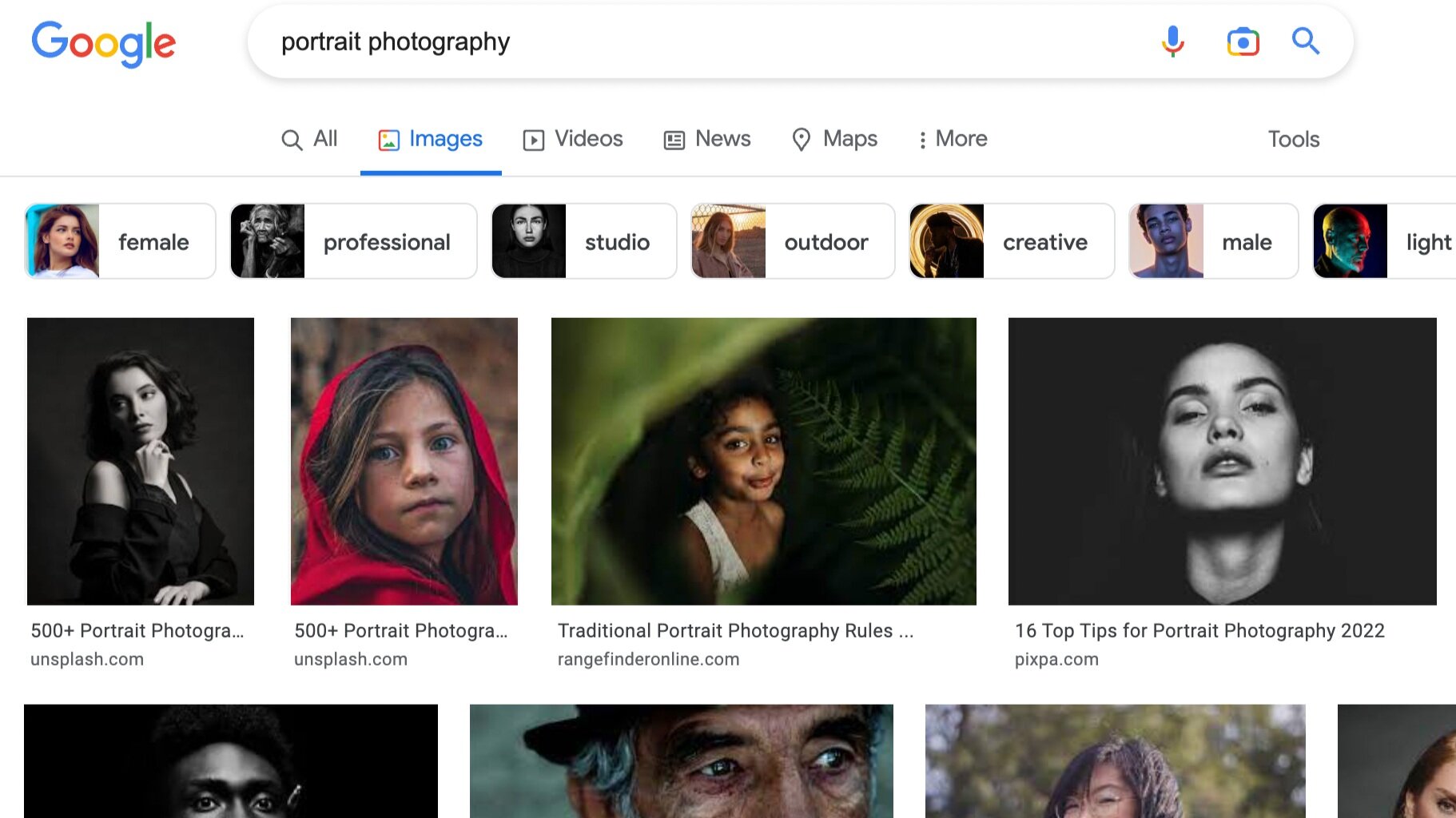The best guide for Copyright and Royalty-Free Images
Did you know there are online images you can use for free? Let's say you're working on a project and need a particular type of image, but you don't have one you've taken.
That's where online photos can help. You can buy one, but did you know there are free photos you can use with copyrights that allow their free use? We've put together this handy guide to help you find free images online. Let's start with two critical points related to licensure and photos - CC licenses and public domain images.
Creative Commons (CC) License Restrictions
You may have seen images with a CC license (Creative Commons license). Usually, it allows you to use an image for free. However, it's important to note that CC licenses tend to have varying restrictions you must abide by to use the images legally. For example, you might have to credit the original artist, obtain permission before using the image, or not modify the original image. Make sure you read CC license restrictions before downloading and using an image.
Public Domain
It's also important to understand the term "public domain" if you intend to download images from the internet. Public domain refers to any creative materials not protected by intellectual property laws, including copyright, trademark, or patent laws. Public domain works are "owned" by the general public, not by an individual author or artist. Anyone can use a public domain work without permission. However, it also means no one can ever own it. If you use a public domain image or work, it's not yours, nor will it.
There is one exception of note to public domain works - and that's collections. A collection of public domain works may be protected by copyright. For example, a collection of public domain art, like a collection of art in a book, may be protected as a collection, even if its individual images are not.
Sites with free images
Stock Photos: Free images are easily found on stock image sites like Pexels, Flikr, or Unsplash. (Not every image on Flikr is free.) Be sure to check a site's licensing page for its restrictions. Free doesn't mean without restrictions. It just means you don't have to pay. For example, Pexels and Unsplash images are free to use without credit to the original photographer. (However, we suggest being polite and always crediting the original artist.) Some sites allow you to use and/or modify images for commercial use if you're not selling the photos.
Here's how to find images on Unsplash*:
Open the Unsplash site, and search for a picture.
Once you identify an image, you'll need to select a download resolution. Do this by clicking on the dropdown arrow to the right of the Download free button in the window's top-right corner.
*The process of finding images is pretty similar across most stock image sites.
Google: It's pretty easy to find images on Google Images. However, it's important to note that a general photo search can produce photos with heavy copyright restrictions or that you're not legally entitled to use. To avoid that, refine your Google search and results based on image usage rights by following these steps:
Open Google Images.
In the search bar, type in the image you're looking for - for example, "dogs".
When the "dogs" page opens, you'll see "Tools" below the search bar to its right.
Click on it "Tools".
A new set of options will open.
Click "Usage Rights", then click on Creative Commons licenses.
A new page of images licensed under Creative Commons will appear.
There is a picture icon on the lower left corner of each image. Hover your cursor on it to see "licensable"; click on that. An image box will appear on the right side of your screen.
To read the CC licensing details, click through for the image's source within that box for licensing details.
Wikimedia Commons: The Wikipedia people also run Wikimedia Commons. It's an excellent place to find free images. While these images are free to use, the licenses and restrictions will vary by image. Before you use a photo - and potentially find yourself using one illegally - here's how to find an image's license and any restrictions:
On the Wikimedia Commons page, type your search in the top-right corner of the screen in the search bar.
Once your images appear, click on "License" in the dropdown to the left side of your screen to filter images by license restrictions: "Use with attribution and same license", "Use with attribution", "No restrictions", or "Other".
Select one of those restrictions, and a new set of images will appear.
Select an image, and a window box will open on the right.
Scroll down to its CC license details, and click for more information about any other restrictions it might carry.
Library of Congress: An excellent place to look for free images is the Library of Congress. However, if you're looking for generic stock images, this isn't the best place. Its digital collection houses images that are more historical in nature. The library only houses images it considers to be in the public domain, have no known copyright, or are cleared by its copyright owner for public use. To find images in the Library of Congress, follow these steps:
Go to the Library of Congress's free image database, where images are stored by category or subject.
Type your image subject in the search bar at the top.
On the next page, you can refine your search using the menu on the left of the screen.
Select an image and click.
Scroll down the page to "Rights & Access" for information about the limitations of using the image.
Note that you can select an image's format (JPEG, GIF, etc.) from the Download dropdown menu beneath the photo before downloading it.
Other Resources for Free Images
In addition to the resources we've listed, here are some other excellent sites to check for free images. As always, you'll want to be sure to confirm any licensing restrictions before using an image. Otherwise, you risk using an image illegally.
National Gallery of Art: If you need free art for a project, look at the National Gallery of Art's digital collection of images. These are all in the public domain, meaning you can copy, modify, and distribute them.
Art Institute of Chicago: More public domain art images are available in the Art Institute of Chicago's collection. Not all its images, however, are in the public domain. Before you begin your search, you'll want to select the Public Domain filter beneath the "Show Only" dropdown menu on the left side of your screen.
The Smithsonian: Smithsonian has millions of copyright-free images of wildlife, art, architecture, landscapes, and more. Those images are in the public domain.
New York Public Library: The NYPL, like the Library of Congress' collection, has many historical images you can download. You'll want to select the "Search only public domain materials" option before beginning your search.
Openverse: More than 600 million images are available at Openverse, a site created by the same folks at the Creative Commons (the nonprofit that created the CC license). You can use their search engine to find free images in the public domain or with a CC license. You'll want to check an image's particular license before you download it.