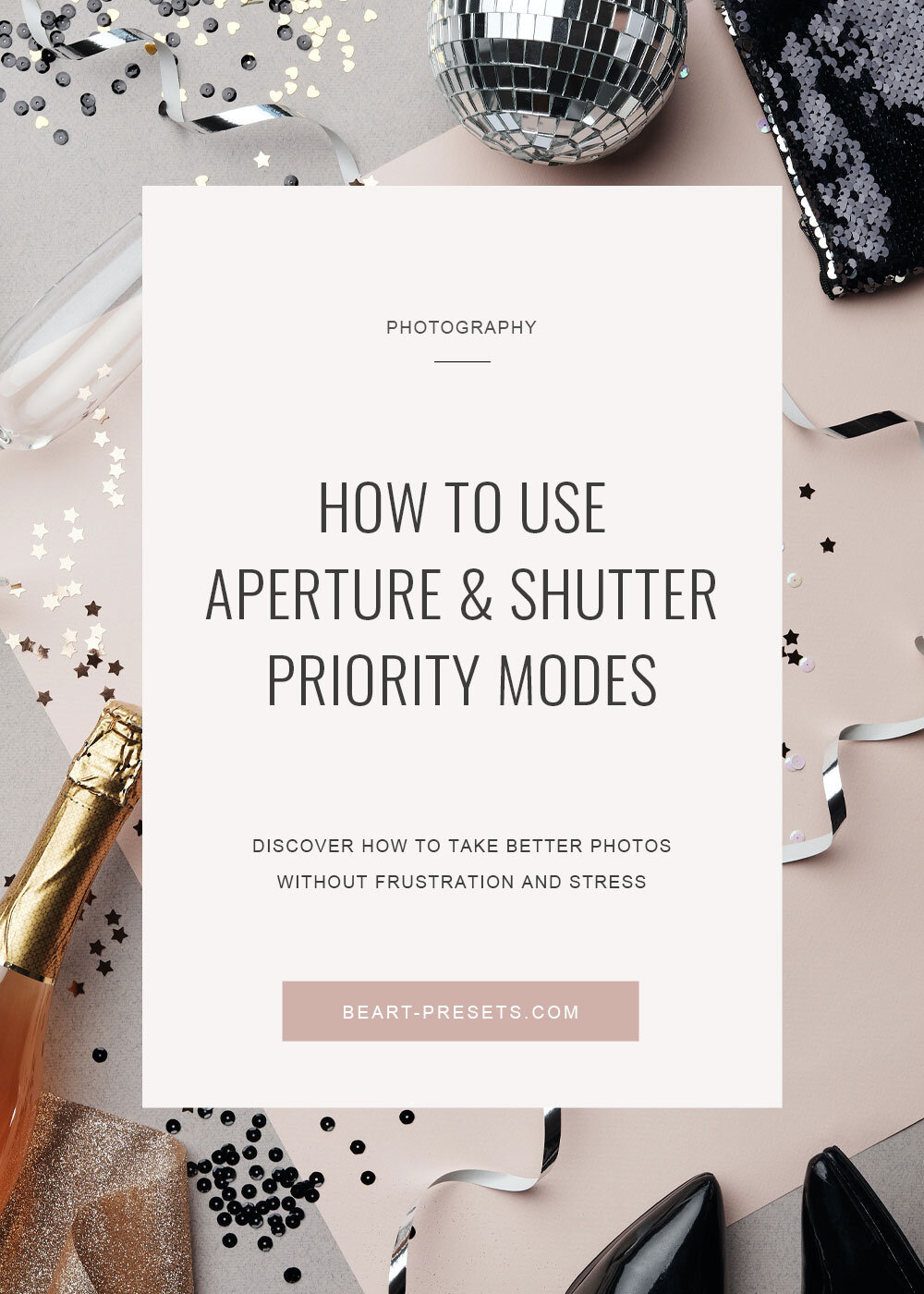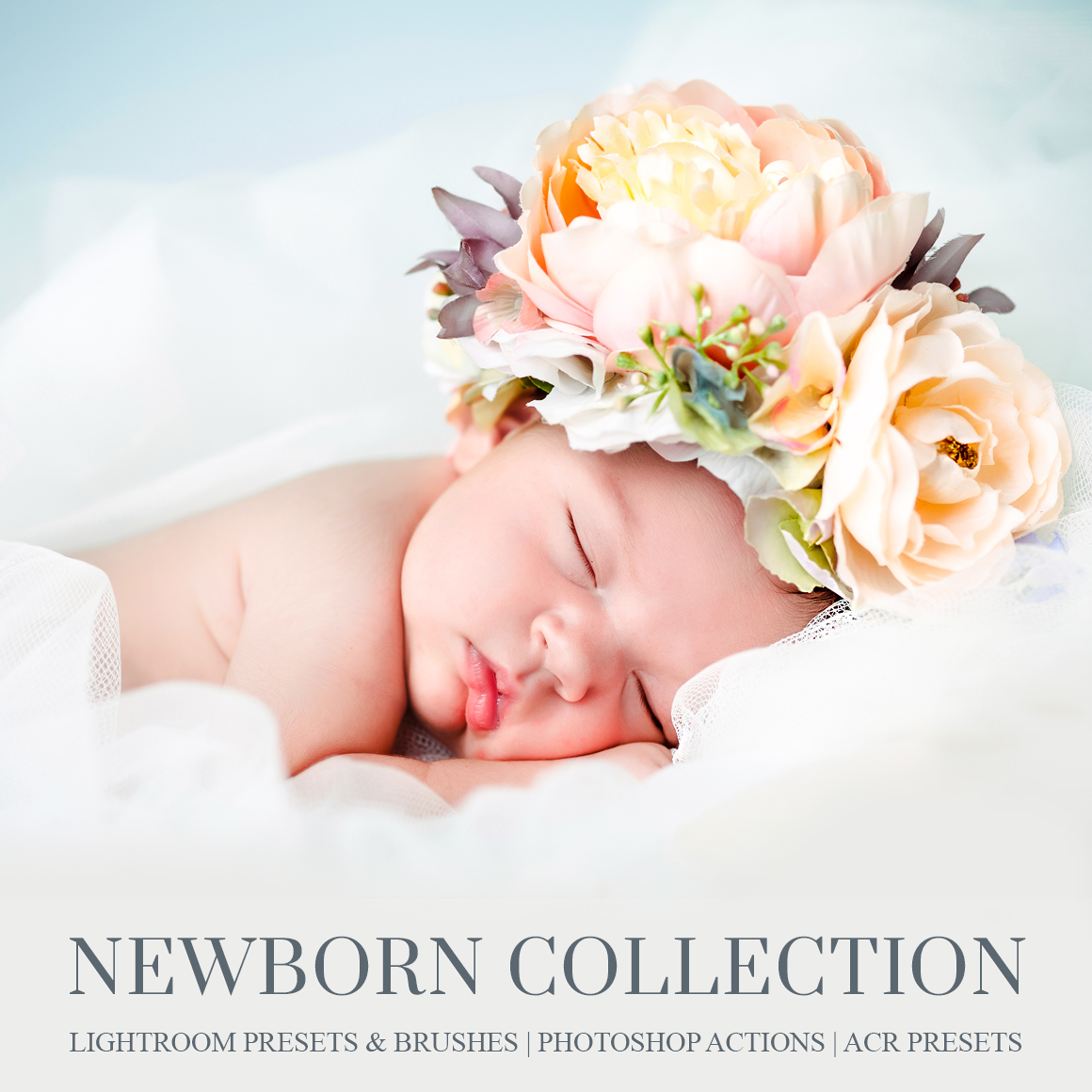Learning to use Aperture Priority and Shutter Priority modes
Are you ready to move from "Auto" mode on your camera to manual? It can be a bit (or very) intimidating, but you don't have to go all-in when you decide to shoot manually.
Today, most digital cameras allow you to take steps toward shooting on manual without going fully manual. There are two modes: Aperture Priority and Shutter Priority, that will enable you to do this.
This tutorial will explain how to use these priority modes to assist you in the transition toward the manual. Let's begin with a quick but essential review of the exposure triangle.
Exposure Triangle Review
Imagine that the exposure triangle's three elements, aperture, shutter speed, and ISO, are the walls or sides of a triangle holding it together. Remove one, and the triangle won't hold up. The exposure triangle in photography works in much the same way with interdependent factors, particularly the shutter speed and aperture, which work in tangent. You will need to understand how shutter speed and aperture work before you can effectively use them in priority modes.
Aperture allows light into the camera and affects the depth of field of your images. If you increase the aperture's size (make the hole bigger), you allow more light to hit the sensor. The more light you let in, the shorter you want the shutter speed to balance out the exposure. You can also do the opposite - increase the amount of time the shutter is open and decrease the aperture size to create a well-exposed shot. Also, by adjusting the aperture, you change how much of the scene is in focus. (More on this later.)
Aperture and Shutter Priority modes
Aperture and Shutter Priority modes are semi-automatic or semi-manual settings. They give you partial control of settings while ensuring a well-exposed image. In essence, the photographer can become accustomed to selecting some of the settings. At the same time, the camera automatically balances out the remaining settings to create a well-exposed image. This is why these priority modes are considered semi-automatic.
Aperture Priority mode
There are a few things to note when working with Aperture Priority mode. When you select an aperture in Aperture Priority mode, the camera will be select the shutter speed to ensure a well-exposed image. However, at some point, the shutter speed gets too long (somewhere around 1/60s). At that point, you would need to use a tripod.
While you can use Aperture Priority to photograph a moving subject, it's important to note that the shutter speed determines whether your subject is blurred or not. A slow shutter speed will capture the subject blurred.
To find Aperture Priority Mode: On most cameras, the Aperture Priority mode is typically designated on the camera mode dial with an "A" or an "Av."
When to use: If you want to adjust your depth of field, you can narrow the aperture to allow focus from foreground to background (foreground is sharper than the background). A wider aperture creates a narrower area of focus with a shorter depth of field or more blur outside the focus area. Most photographers use Aperture Priority mode to control the depth of field, particularly when they want the viewer's focus to be on the subject or foreground rather than the background.
Examples:
If you want everything to be in focus, you should select a smaller aperture (perhaps f/16). The camera would then automatically select the correct shutter speed to create a well-exposed image.
If you'd like a shallow depth of field with your subject in the foreground to be sharp with a blurred background, you would set a large aperture (f/2.8). Then the camera would automatically select the appropriate shutter speed.
Shutter Priority mode
When you select the Shutter Priority mode, the process is much the same as Aperture Priority mode. You can choose the shutter speed you want (like you would with Aperture Priority). The camera then selects the appropriate aperture to create a well-exposed shot. Keep in mind that this will automatically affect the depth of field in your photo. Let's say you choose a fast shutter speed to stop a subject in motion. This means that your camera will automatically select a wider aperture, creating a narrower depth of field.
To find Shutter Priority Mode: On most camera Mode dials, the Shutter Priority mode is indicated by a "Tv" or "S."
When to use: While Aperture Priority affects depth of field, the shutter speed influences how movement is captured. If you want to control the sharpness of a moving subject, you'd set the Shutter Priority and allow the camera to set the Aperture Priority. Essentially, it's the same process as setting the aperture, but you're setting or controlling the shutter speed instead.
Example:
If you're shooting a racecar in motion, but you want to freeze its action, you'd set a fast shutter speed, perhaps 1/1000s. The camera automatically measures how much light is available and sets the correct aperture.
If you want to capture motion, you should select a slower shutter speed, such as 1/25s. The camera will choose a smaller aperture after measuring the light available in the scene.
Conclusion
As we've demonstrated, Shutter Priority and Aperture Priority modes are an excellent way to move toward manual control over your photography. They offer you the opportunity to control some aspects while relying on the camera to balance out the settings for a well-exposed image. This will still take some practice. You will still need to become adept at whichever mode you control, and you will make some mistakes along the way.
With some practice and experimentation, you'll find that you'll become better at knowing which settings to use! Switch to either mode and begin playing around with various settings while taking a lot of pictures. Note how the settings you choose affect the camera's behavior, how it compensates to create a well-exposed image. By studying that, you will learn how to most effectively select settings in either priority mode.
Expect to make a lot of mistakes. It takes a lot of practice and shooting, playing around with settings at both ends of the spectrum, to master both Aperture Priority and Shutter Priority modes. However, once you do, you'll be well on your way to transitioning to shooting entirely on manual.