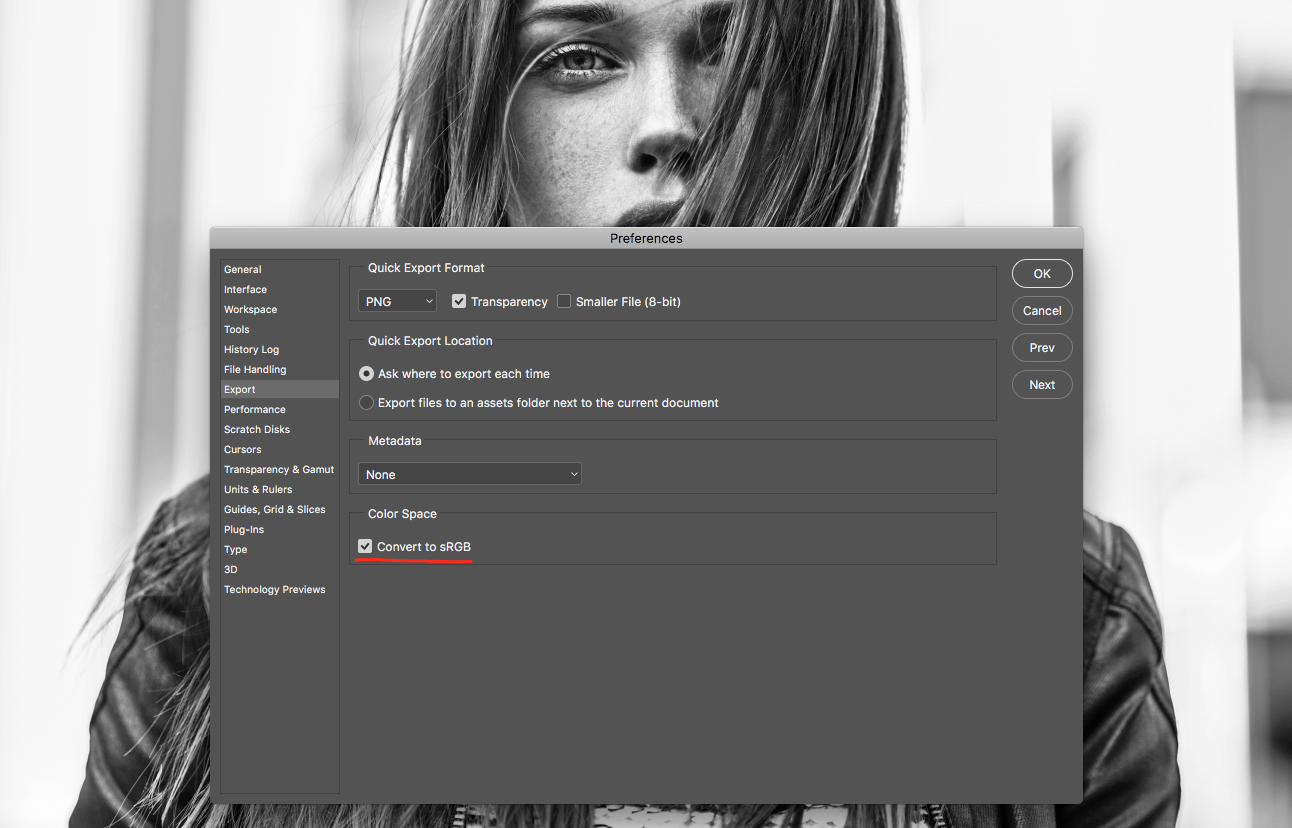How to Make Your Images Look Great on Facebook
Have you ever wanted to share an image on Facebook only to realize the image is not good enough or it doesn’t resemble the original image you had created? If yes, this is the right post for you to know how to make the image look awesome on Facebook. Many people delete the image and work on it again before re-posting or uploading. Of course, everyone would love to share a great looking image. The image you share on Facebook means a lot about you. If you ever wanted a great picture, you need to save it as PNG instead of JPEG especially if you want to have great images on Facebook. We will explain why it is important.
PNG file allows your image to maintain good quality. If you save your image in PNG file, your image will never be degraded. PNG files are slightly larger than JPEGs because they’re uncompressed. The guidelines for Facebook cover photos are 851px wide & 315px tall. If you upload an image that is smaller than this, it will be stretched so as to fit the Facebook dimension requirements. Of course, these guidelines are for cover images but if you keep the length of any photo at 851px, you’ll never hear people complain about the quality of your image. You should also save the file as PNG.
Below are the steps
1. Use sRGB photo. These images look washed out when they’re posted or shared online. (Preferences -> General -> Quick Export)
2. Resize the image
3. Save the image as PNG. No extra sharpening is required unless you feel that the image is a little sharp. You can use Smart Sharpen and set the image to a radius of 0.5px at 20-30 percent.
If you are in some kind of marketing and are using Facebook as a tool to increase your exposure, there are few things you will want to do to have a better look. Your Facebook profile should be looking more professional with a personal touch to it.
Your Facebook profile should be filled out and be able to be gone through in about a minute. The about me should be brief. If it is too long, keep it briefer. Facebook users won't read through your whole profile if it is too long. Just use some interesting things and try to keep it a few sentences long.
On the other hand, people do want to know more things about you. You should make sure you fill out your favorite things. The image you share on Facebook has a great impact on how people and the outside world sees you.