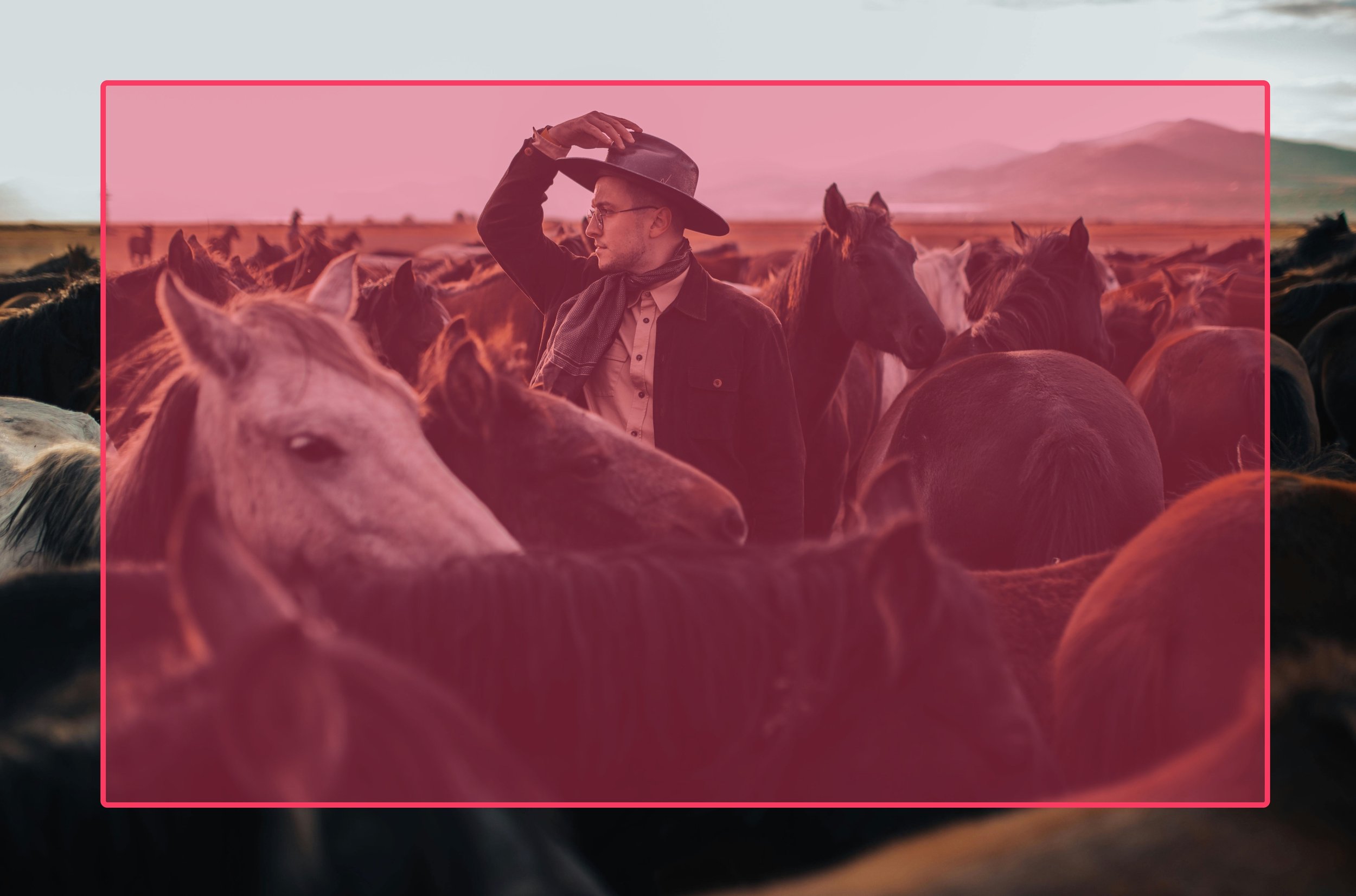A Full Overview of Metering and Metering Methods In Camera
Knowing how metering works and what each metering setting is for is crucial knowledge for any photographer. This is due to the fact that it allows you to manage the exposure, or brightness, of your photograph. I remember being annoyed that some photos I took with my first DSLR, a Nikon D7000, came out too light or dark. Before learning about the various camera metering modes, I had yet to learn how to resolve the issue. If you want to learn how to shoot better pictures, I’ll teach you today about metering.
Metering: What Is It?
The term “metering" refers to the process by which a camera determines the appropriate shutter speed, aperture, or ISO by analyzing the scene’s lighting. Cameras did not come with a light “meter"—a sensor that detects the quantity and intensity of light—in the early days of photography. Photographers determined optimal exposure using hand-held light meters. Since the work was shot on film, they had to rely on those light meters rigorously since they couldn’t preview or see the results instantly.
Optimal exposure is now automatically calculated by the built-in light meter in every modern digital camera. Among modern digital cameras, the metering modes most often used are:
Matrix Metering / Evaluative Metering
Center-weighted Metering
Spot Metering
Highlight-weighted Metering
There are a few cameras that provide more variants on this subject; for example, Canon EOS models provide “Partial Metering,” which is comparable to Spot Metering but covers a greater region (around 8% of the viewfinder area near the center vs 3.5% in Spot Metering). The metering is determined by the subject using finely-tuned subject-weighted metering, which is commonly found in other cameras with subject-recognition modes, such as Sony cameras.
Looking through the viewfinder when shooting in Manual Mode reveals the camera meter in action. As shown below, you'll see bars extending to the left and right, with a central zero.
Viewfinder for Cameras
When you aim your camera at a very bright spot, you’ll see the bars move to the "+" side, which means the light is too intense for the settings you're using. The bars will move to the "-" side if you aim your camera toward an extremely dark region, signifying that there is insufficient light. To achieve the ideal exposure setting of "0," as shown by your camera meter, you'll have to adjust the shutter speed up or down.
When you switch to a different shooting mode, such as Aperture Priority, Shutter Priority, or Program Mode, the camera takes readings from the meter and adjusts the settings accordingly. So, a camera meter isn't simply valuable for Manual Mode.
1. Evaluative and Matrix Metering
The majority of digital cameras come with Matrix Metering or Evaluative Metering set as their default metering option. To do this, it splits the frame into several "zones," or areas, then examines each separately for light and dark tones. Some more sophisticated Matrix/Evaluative metering systems use machine learning algorithms to attempt to decipher the situation you're shooting in and adjust the exposure appropriately.
Where the camera's focal point is set to be one of the important parameters that impact matrix metering, along with color, distance, subjects, highlights, and so on. After reading data from all the other zones, the metering system prioritizes the zone that you focused on within the frame.
Since this mode usually does a decent job of calculating the optimum exposure, you should utilize it for most of your shooting. When I take pictures of landscapes or people, I usually just set my camera's metering setting to matrix metering.
In landscapes and other scenes where the overall exposure is crucial, matrix or evaluation metering is an excellent place to start. In my experience, Matrix metering is the most reliable method, and it's also the most important mode overall.
2. Center-weighted Metering mode
Determining the optimum exposure by looking at the entire frame is only sometimes a good idea. Is it possible to get a good headshot of a subject when the sun is directly behind them? Here, center-weighted metering proves to be useful. Bypassing the corners of the frame, center-weighted metering only considers the light falling on the central region and its immediate surroundings. In contrast to Matrix Metering, which takes into account both the focus point you choose and the entire image, Center-weighted Metering simply looks at the central region.
This mode is perfect for close-up portraits or for subjects that are reasonably large and in the center of the frame, as it tells the camera to focus on that area. Using this mode to take a headshot of a person in broad daylight would result in properly illuminated facial features but severely overexposed backgrounds.
3. Spot Metering Mode
When you use spot metering, your camera will only take into account the light directly surrounding your focus point. It only takes into account one area at a time when determining exposure, which is one zone or cell. When photographing birds, I often go to this mode so that I can control the exposure regardless of how light or dark the background is. This is because the birds only take up a small portion of the frame.
I can obtain good exposure to the bird even if it's in the far corner of the frame since the light is measured at the spot where I set my focus. Additionally, the spot metering option is superior to the others if you need to capture a person's face in a small portion of the frame while the sun is behind them. When used with backlight, Matrix or center-weighted metering modes may likely produce silhouettes of subjects that do not occupy much area. For subjects with backlight, spot metering is the way to go.
Spot metering is also useful when taking pictures of the Moon. Using spot metering allows us to focus solely on the light level emanating from the Moon, eliminating any background noise, which is very useful when working with a little moon and a totally black sky.
When you want the brightness of your topic to have a "middle" value, spot metering is an excellent choice. If you're trying to capture a white wedding dress or a black tuxedo, for example, it might attempt to turn the subject gray, which could lead to inaccurate exposures.
Spot metering is useful when you just have one clear topic that you like to be lit at a "medium" level of brightness.
4. Highlight Priority Metering Mode
Many cameras also have a priority metering mode that you may use to highlight important details. It looks like spot metering but with a star next to it.
Your images' highlights will be fiercely protected by highlight priority metering. If you want to avoid overexposure in places that are brighter than your subject, this can be a lifesaver.
Conversely, highlight priority can be very harsh in some situations. Using highlight priority will definitely underexpose the crucial elements of your composition if your shot contains brilliant but irrelevant scenes or portions that you intend to crop out later.
Use highlight-weighted metering if you don't want to overexpose any noteworthy highlights in your shot.
How to Adjust the Camera’s Metering
You can usually find a dedicated button or an option to change metering modes in most cameras' photo-shooting menus. You'll find it in the Nikon Z cameras shooting menu. Pressing the "Q" button and choosing the metering icon on the screen are the steps to do it on Canon R cameras. You can usually set metering to a custom button even if your camera doesn't have one.
The metering button is located in the main menu of certain cameras, whereas it is more prominent on others.
Disabling Metering
Assuming uniform lighting, camera meters are at their best. When there are objects with varying degrees of light, however, light meters have a hard time determining the exposure. Because there is only one light level to consider, an image of the clear blue sky devoid of clouds and the sun will be properly exposed. When you incorporate clouds into the picture, the meter has a more difficult time determining the best exposure by comparing the cloud brightness to the sky brightness. This can lead to the camera meter needing to be clarified.
To sum up, getting close to the desired exposure is as easy as choosing the correct metering mode. Still, after examining your photographs or checking the histogram or zebras on the camera, you can notice that the metering is off.
Here, the feature known as exposure compensation is present in every camera. Usually, all you have to do to access it is turn a dial or push a button that resembles a ± sign. It is possible to adjust the exposure compensation on many cameras only by turning a dial while shooting in aperture or shutter priority mode.
Pressing the +/- button on the majority of cameras allows you to change exposure compensation, which modifies the initial computed exposure from the metering mode.
By adjusting the exposure compensation, you can adjust the metering to your liking if it overexposes. The same holds for scenes that seem excessively gloomy; crank up the volume. The metering mode is like a solid foundation; exposure compensation is like a fine-tuning tool that brings you closer to your desired outcome.
Get Free Presets for Lightroom created by top photographers to update your presets collection, save down on editing time, and open up new artistic horizons.