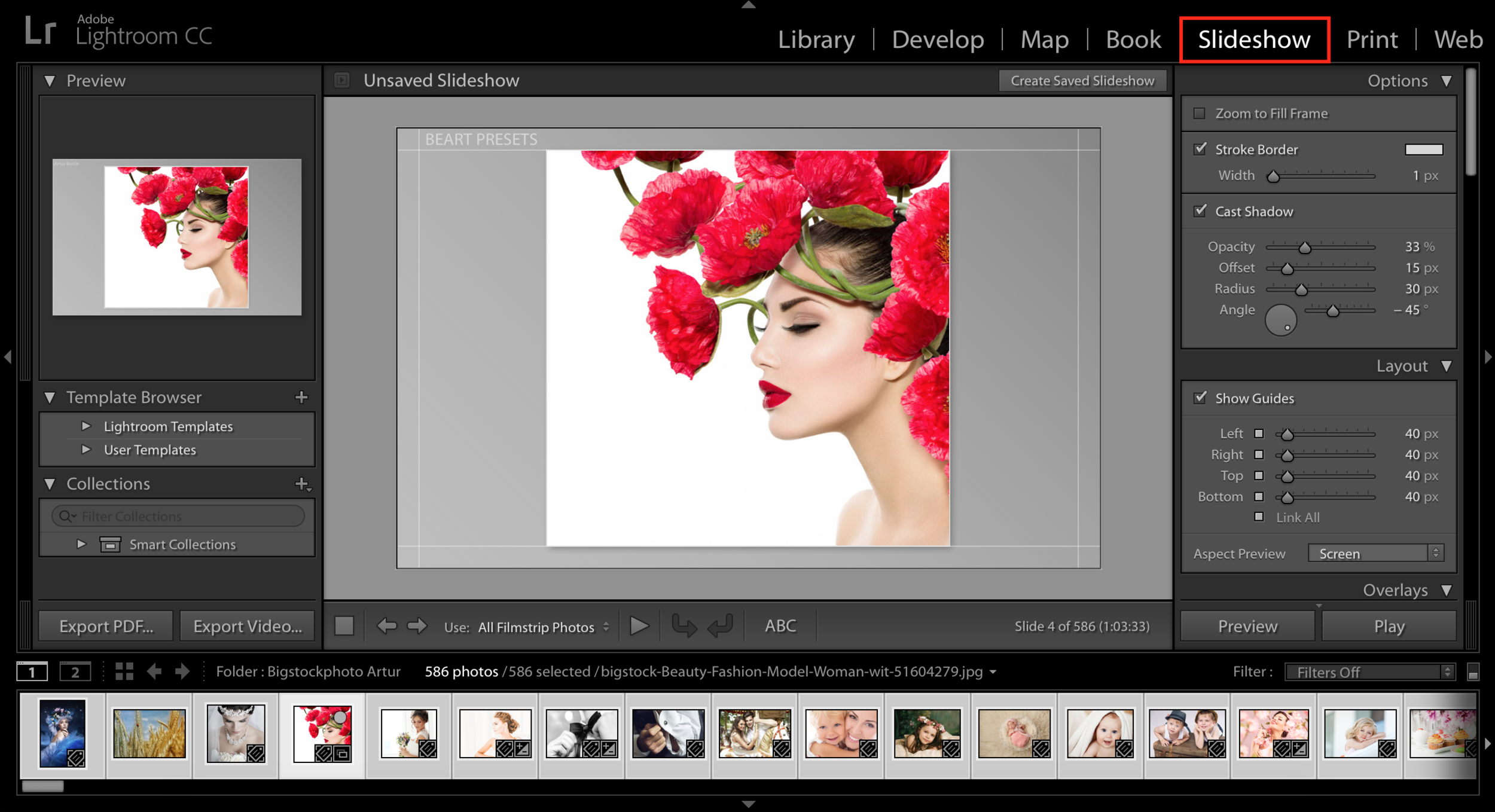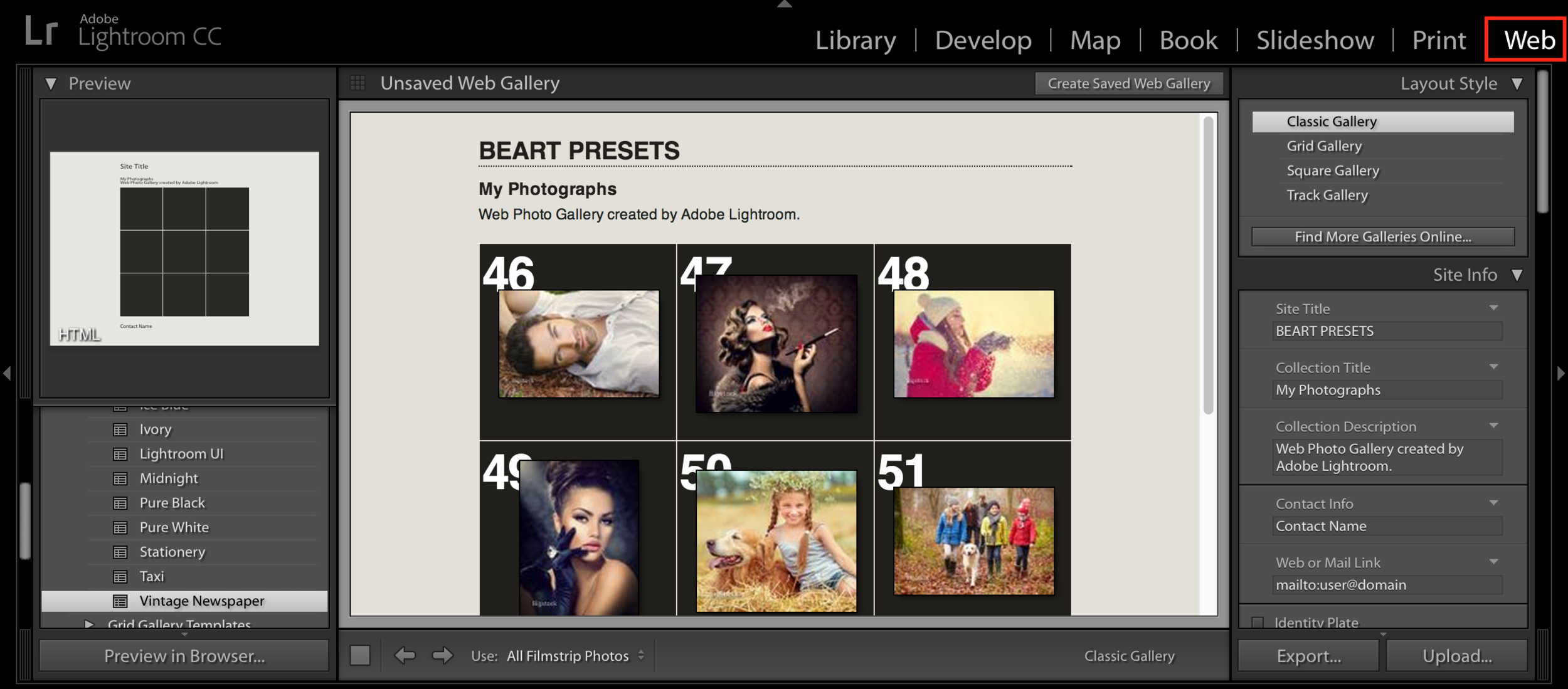What's New in Lightroom CC and Lightroom 6?
Adobe Lightroom CC program is a multi-purpose tool that is aimed to fulfill three primary functions: storage images on the computer, image processing, and management of digital archive. Apart from basic operations, such as copying or moving files from the digital medium, file placement in user directory files, backup, Lightroom CC performs primary processing of RAW-files based on built-in profiles of popular cameras and lenses, has all the tools required for delicate adjustments and local image correction. Lightroom CC could be connected to third-party plug-ins, that enhance the vast possibilities of the program.
In the latest versions, Adobe announces a significant code revision aimed to improve the performance of the program. Lightroom 6 / CC uses the full computer graphics power. Let's have a look at other innovations that Adobe added into Lightroom 6 / CC.
PEOPLE
The presence of «People» module in Lightroom – a system of face recognition - became a pleasant surprise.
By your command «People» scans an image library to detect faces. The identified faces will be placed in the view field as a thumbnail. For example, if the program will find a group photo, then every member of the group will be displayed as a separate thumbnail. The scanning procedure is rather slow and can take several hours depending on the amount of photos in the library. In my library, the program detected around 8 thousand faces.
Then begins the most interesting part – the process of learning the program. Initially, all thumbnails are placed in the window «Unnamed People» and are marked with a question mark. Call the first thumbnail with the name of a person, who is depicted on it and then a program creates a new window «Named People», in which the named thumbnail is placed. At the same, all similar faces in the window «Unnamed People» are signed automatically. You can confirm this signature or cancel it in the case of a program error. After confirmation, a thumbnail will be added to the store where the first named thumbnail is already placed. Step by step the program is learning to identify people fairly accurate. The names are saved in the keywords panel, due to that feature in future you will be able to find all photos with that person immediately.
PANORAMA AND HDR MERGING
In Lightroom CC I've found several tools- these are panorama and HDR (High Dynamic Range). Now you don't need to run Photoshop to merge panorama from several shots, and what is more, Lightroom saves panorama in DNG format, in other words, in “digital negative” format, similar to RAW, developed and promoted by Adobe as a generally available archive format for RAW-files. By the way, DNG file is smaller in size than RAW, that is why Adobe recommends to photographers to convert all RAW-files in DNG and store the archive in this format.
Panorama module has a limited amount of settings and can merge only simple SSB panorama using one of three projections: spherical, cylindrical or perspective. In most cases, this is enough and what is the most important - is done in a single program. Panoramas are merged fast and efficiently.
Before Lightroom CC appeared, HDR could be merged only with the help of Photoshop or something else. However, as Lightroom CC appeared we can merge HDR from several shots, not leaving Lightroom, and so as a panorama, save it in DNG format for further delicate adjustment of an image. And exactly as in the panorama, HDR-module settings are simple and clear – vibration alignment option, if you were shooting from hands and “ghosts” remove option, if a moving object got into a shot during HDR shooting.
LOCAL CORRECTION
Lightroom has two filters for local correction masks creation: gradient and radial. Filters are similar to analogous optical filters, which are installed in front of the camera lens; however, their capabilities significantly surpass optical counterparts, due to precise adjustments of the gradients and the parameters of color and tone correction in them. The program allows placing in the image field several filters with different adjustments. After the changes are made you can partially erase or paint the mask. For example, when you need to dramatize the sky that looks too bright on the shot of the city landscape, but the gradient filter affects not the sky, but also roofs of houses, that get into the field of its impact. Choose a “Brush” tool in settings and erase the mask along the roofs' outline. The accuracy of the mask depends only on our diligence.
SLIDE SHOW
A welcomed update and addition to the professional Lightroom CC tools it is a module that helps to create a slideshow with ready templates, using them you can create a dynamic and bright presentation from photos, videos, and music. It has automatic synchronization of the video sequence with audio – the program will set the demonstration time for each shot, defining from the duration of the audio.
MORE
Lightroom CC has four more interesting modules - these are Map, Book, Print, and WEB.
If while shooting your camera records geographical coordinates into the file, then on the “MAP” these coordinates will be marked with the flags. When clicking the flag, a window opens, where you can scroll through the thumbnails, which have these coordinates. Looks impressive. Travel photographers will highly appreciate this.
"BOOK Mode", integrated with the famous printing service Blurb is aimed to create photo books. Connect photo collection to one of the prepared templates and the layout is ready; now we can send it to Blurb typography, having preliminarily registered there, pay for the printing and delivery and in several days get a package with the copies of our book. Instead of sending to Blurb the layout can be exported to PDF-file, and we can order an edition at the well-known typography.
The owners of the home printers will like the “PRINT” module. It's very convenient to use it for printing on the paper or in PDF-files as index prints, so separate photos.
Module “WEB” is used to create an online gallery. It has several built-in templates that can be easily adjusted and don't require special skills. Just connect the photo gallery to the template and export the result on the drive. During the process of export, the program automatically creates a directory with all necessary files. You just need to copy this directory to the server through any FTP-client and the site is ready. It's very convenient when you want to show your photo presentation to friends and clients.
SUMMARY
And so what we get with the latest version of Lightroom? New Lightroom CC allows switching smoothly between the work on the computer, mobile devices, and the Internet. New functions of Lightroom CC include the following:
HDR Merge - allows creating images from high-contrast shots, by combining several photos, made with different exposure.
Panorama Merge - allows creating wide angle shots, by merging several images, to create a panorama.
Improved performance and GPU acceleration – processing of pictures ten times faster.
Face Recognition - Quickly finding and define images of family members and friends.
Advanced video-slideshow – slideshow from photos, video, and music with the help of the professional tools, such as «Pan» and «Zoom».
In my opinion Adobe Lightroom CC – to this day this is the best program for photo editing and digital archive management. This is a program for professional photographers and advanced photo lovers: provides extensive opportunities for image editing, management of photo collection, a creation of presentations, converting, export, import, etc.
We shouldn't forget that the great amount of Lightroom presets like Wedding Lightroom presets, Newborn Lightroom Presets, Premium Bundle, Wedding Bundle Lightroom Presets, Travel Lightroom Presets, Portrait Retouching Lightroom Presets, and more. These magnificent collections will provide you opportunities for almost instant photo stabilization and correction of colors – all presets contain settings of all or several parameters, that can be changed in Camera RAW, Photoshop and in Lightroom.
We would absolutely love for you to follow us on FACEBOOK and be a part of our community. Don't forget to Share your photos with us using hashtag #BeArtPresets.