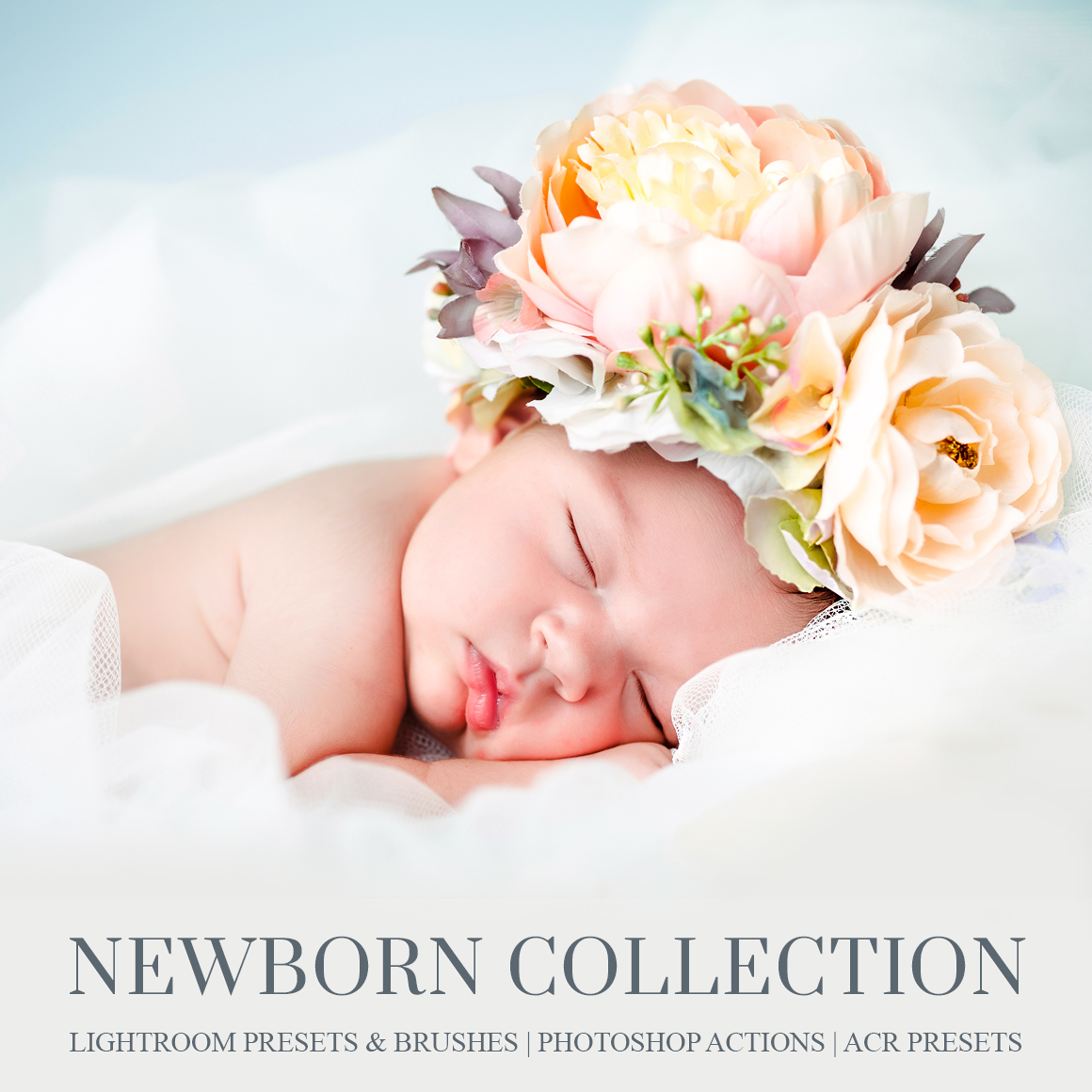Can You Use Lightroom For Video Editing?
Adobe Lightroom has long been a staple for photographers looking to enhance and organize their images. However, many users wonder whether Lightroom can also be a tool for video editing.
With that, we'll delve into Lightroom's capabilities in video editing and explore its potential as an alternative or complementary tool to dedicated video editing software, especially for projects like Tetra Films corporate videos.
The Expanding Horizons of Lightroom
Lightroom was initially designed primarily for photo editing and management, but Adobe has continuously expanded its capabilities. One such expansion has been into video editing features in Lightroom. While it may not be as robust as Adobe Premiere Pro, Lightroom's video editing capabilities offer a simple and user-friendly way to edit videos or you can try this.
Key Features for Video Editing in Lightroom
1. Basic Video Editing Tools
Lightroom provides essential video editing tools such as trimming, cutting, and splitting clips. These features are handy for basic video editing tasks like removing unwanted portions, creating highlights, or organizing footage.
2. Color Grading
Lightroom's strength in photo editing has been extended to video editing, offering powerful color grading tools. You can adjust exposure, contrast, highlights, shadows, and color temperature to achieve the desired look for your video.
3. Presets
Just as Lightroom offers presets for photos, it also includes video presets. These can help you quickly apply a specific style or mood to your video, saving you time in editing.
4. Integration with Lightroom Library
If you're a photographer who also dabbles in video, Lightroom's integration with its library system makes it easy to organize and manage both your photos and videos in one place.
5. Exporting Options
Lightroom allows you to export your edited videos in various formats and resolutions, suitable for sharing on social media or presenting your work in high quality.
6. Syncing Edits
Lightroom's syncing capabilities are useful when applying the same edits to multiple clips, maintaining consistency across your video project.
Lightroom vs. Adobe Premiere Pro
While Lightroom offers video editing features, it's essential to recognize that it's not a replacement for Adobe Premiere Pro, Adobe's dedicated video editing software. Here's a comparison between the two:
1. Complexity
Lightroom is designed to be user-friendly and streamlined, making it suitable for beginners or those who want quick edits. On the other hand, Adobe Premiere Pro is a professional-grade video editing software with a steeper learning curve but offers a more extensive range of tools and capabilities.
2. Scope
Lightroom best suits basic video editing tasks, color grading, and simple transitions. Premiere Pro is the go-to choice for complex video projects, advanced effects, and precise control over every aspect of your video.
3. Workflow
Lightroom's integration with Adobe's Creative Cloud ecosystem makes it easy to transition between Lightroom and Premiere Pro. You can start your basic edits in Lightroom and then seamlessly continue refining your video in Premiere Pro for more advanced work.
4. Performance
Adobe Premiere Pro is optimized for video editing and can handle large, complex projects more efficiently than Lightroom, which may struggle with extensive video editing tasks.
5. Export Options
While Lightroom offers exporting options suitable for most platforms, Premiere Pro provides a broader range of export settings and presets tailored to different professional standards.
When to Use Lightroom for Video Editing
Lightroom can be a useful tool for video editing in specific scenarios:
Quick Edits: Lightroom's simplicity and efficiency can be a time-saver if you have a short video clip and need to adjust quickly to color, exposure, or cropping.
Consistency with Photos: If you're a photographer who wants to maintain a consistent style across both your photos and videos, Lightroom's presets and color grading tools can help achieve this.
Beginners: Lightroom's user-friendly interface makes it an excellent choice for those new to video editing. It's a great beginning video editing program to help you go to more complex programs like Premiere Pro.
Social Media Content: For content destined for social media platforms, where simplicity and speed are often more critical than intricate editing, Lightroom can be a valuable tool.
Final Words
While Adobe Lightroom is primarily known for photo editing, it has expanded its capabilities to include basic video editing features. Lightroom can be useful for quick video edits, color grading, and maintaining a consistent style across your photos and videos. However, it's essential to recognize that Lightroom is not a replacement for Adobe Premiere Pro or other professional video editing software.
Get Free Presets for Lightroom created by top photographers to update your presets collection, save down on editing time, and open up new artistic horizons.